Written by Ada Crain
Starting university in the middle of the year seems terrifying at first.
You’ve decided this is your year to change careers or you might’ve finished a big European gap year and you’re wanting to start something new.
Starting university is very different to another year of school as you are not getting dropped off by your parents or with the same group of friends you’ve had for years – you must navigate this new chapter of your life independently!
Whatever this may be for you, these significant changes to your life may be stressful.
In this blog I hope to ease some stress for people starting out in 2023 by sharing a few things that helped me throughout my first year of uni, including student portal basics, checkpoints, Interact 2, and basic study tips.
Checkpoints
Your checkpoints are a list of to-do’s that are suggested you have finished before starting the uni year or a new session! You can find your list of checkpoints on the left-hand side of the blue side panel in your Student Portal or by clicking here.
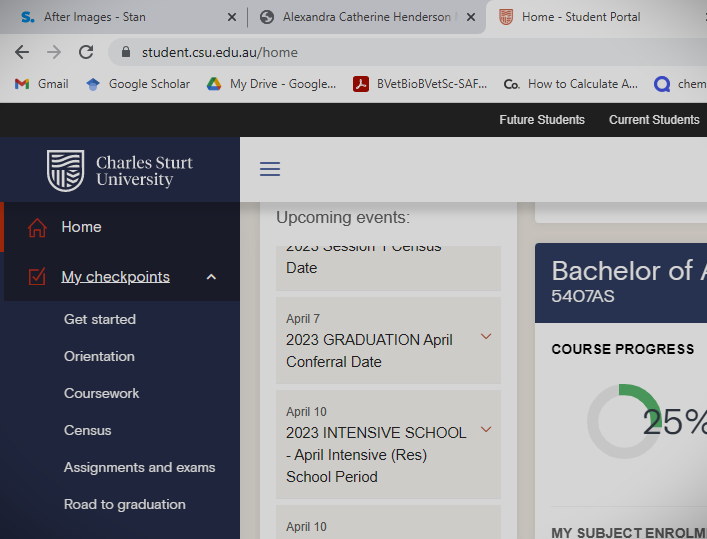
One of the checkpoints that I have found really helpful is the textbooks checkpoints.
When you navigate to the textbook checkpoint it will take you to Primo (Charles Sturt University’s online site) where you can simply search your sessions code and a list of textbooks will show up for the subjects you are enrolled in.
Tip: the Session 2 2023 code is 202360
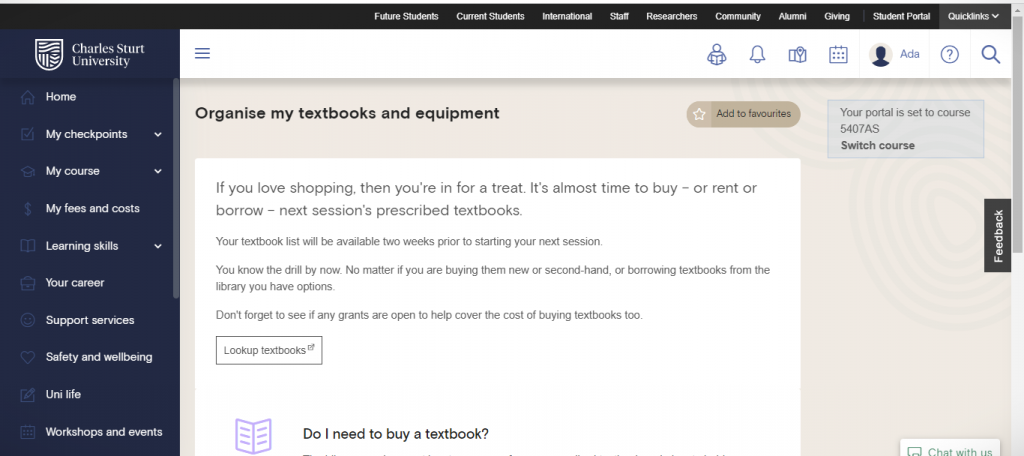
By clicking on the book name it will show you whether you need to purchase this book or (what I prefer) if it is available to read online for free. I find that reading the textbooks online is a cheaper option especially if you don’t end up using the textbook throughout the session all that much.
However, some textbooks accessible via the library have a limit of the number of users viewing the textbook at one time, so definitely consider this. You don’t want to be up late the night before an assessment is due frantically trying to open a textbook!
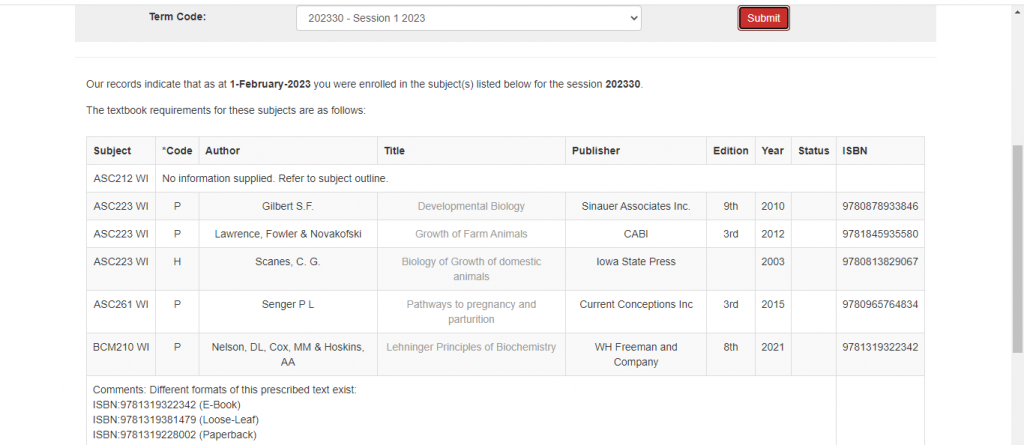
Going through all the checkpoints is something that really helped me with my first year and start of second year of university as an online Charles Sturt student.
Interact 2
The Interact 2 page is where all information about your subjects will be posted (each subject has different elements to their page with specific information that is needed for completing the subject). You can find this page by clicking the Interact 2 button below your list of subjects as pictured:
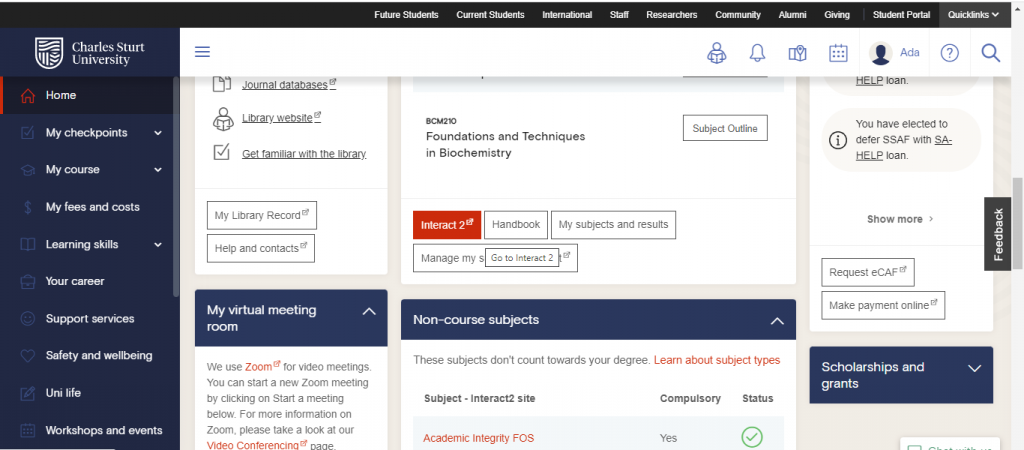
It will then take you to a webpage like this:
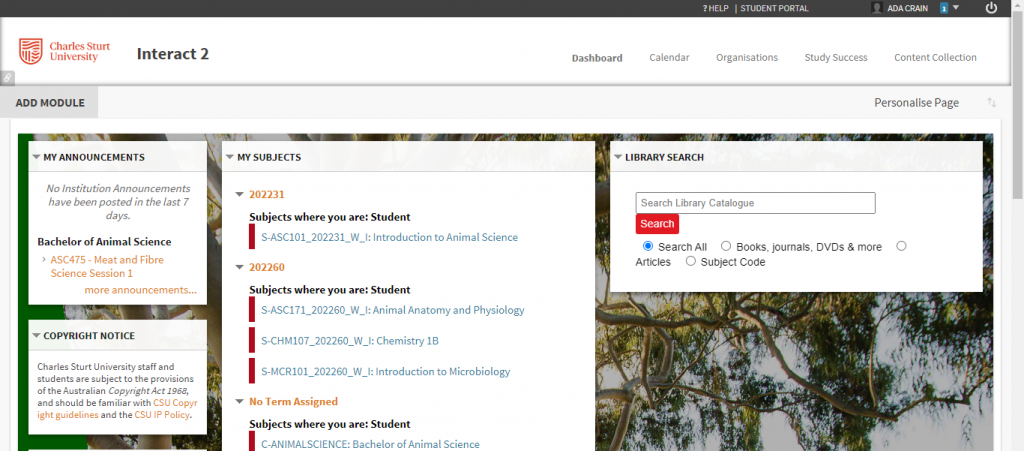
If you click on the subject name, each has its own separate page where everything required for that subject has been set up for you similar to this:

Have a tidy study space.
It’s important to work in a quiet space that is familiar to you. Working in a crowded space often leads to a crowded mind.
Organising your desk how you like will help you study at ease; Kmart have great cheap options for desk organisers.
Having motivational quote cards on my desk and a lit candle encourages me to study. My go-to snacks that sit near my desk are muesli bars or fruit. It is important to take breaks after long periods of study, so having some snacks nearby could be beneficial for you too!
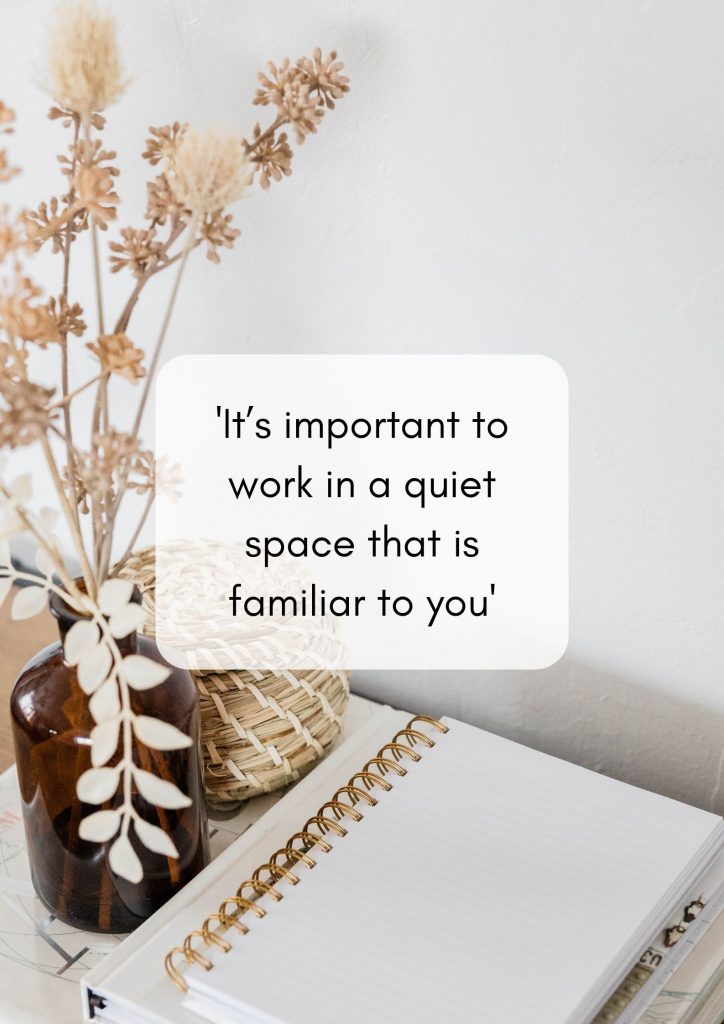
Keeping a student diary and scheduling study blocks will help you plan your week. An important thing for you to note would be the times of your lectures.
You will be sent announcement reminders in your emails but looking at the online lecture schedules on Interact 2 and writing this in your diary would certainly keep you organised!
Here’s how to access this:
Go to ‘Online Meetings (Zoom)’ which is located on the left-hand tab on Interact 2.
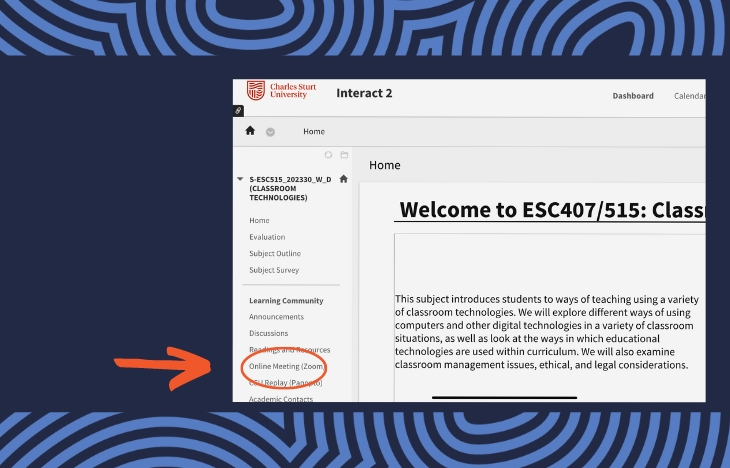
You will then be taken to this screen:
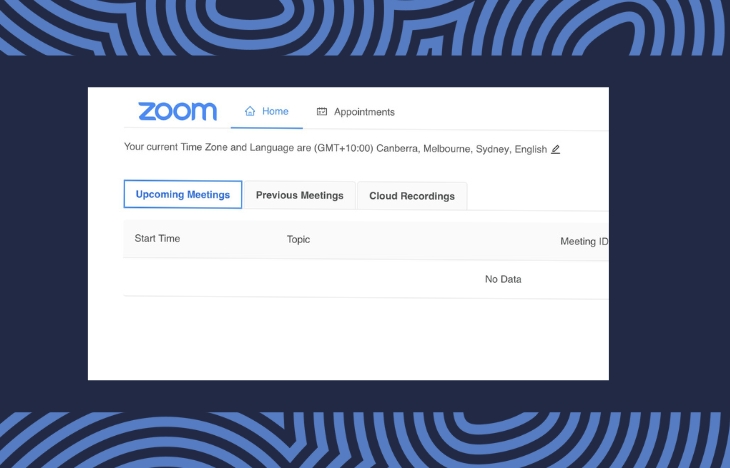
This section will have details for your upcoming meetings. The next tab is for previous meetings, which provides details of those there. Additionally, if you have missed a lecture, you can also watch the recordings.
To watch the recorded lectures, go to the ‘Cloud Recordings’ tab on the right hand side. Click this for Mp4 video recordings or Mp3 Audio recordings of the previous meetings.
This is what it will look like:
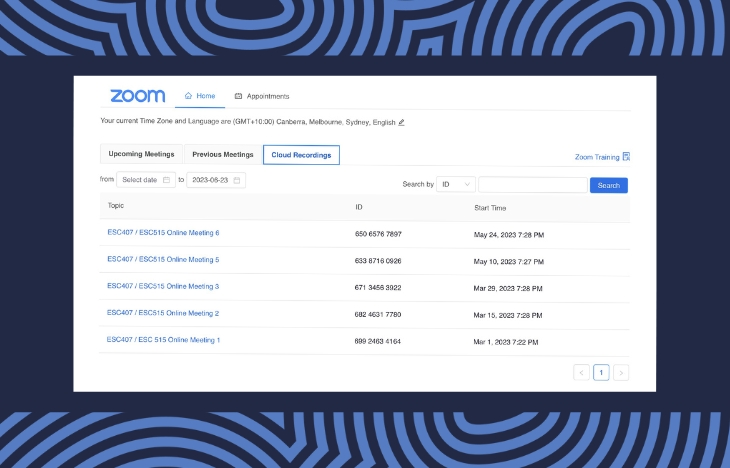
Another thing that I found extremely helpful was having the Charles Sturt University Student Portal bookmarked on a browser on my phone, so I could access this at all times.
Hopefully this blog will ease any nerves or concerns you have about starting university – don’t worry, it won’t take you too long to settle in and it really is not scary at all!










