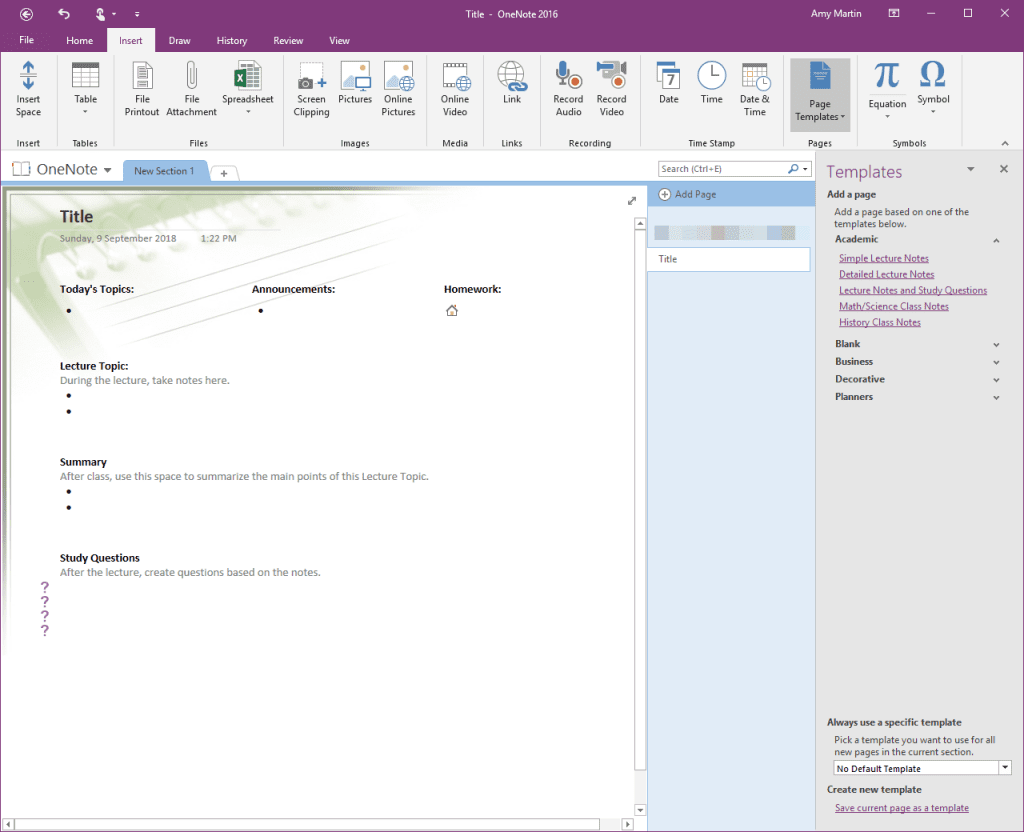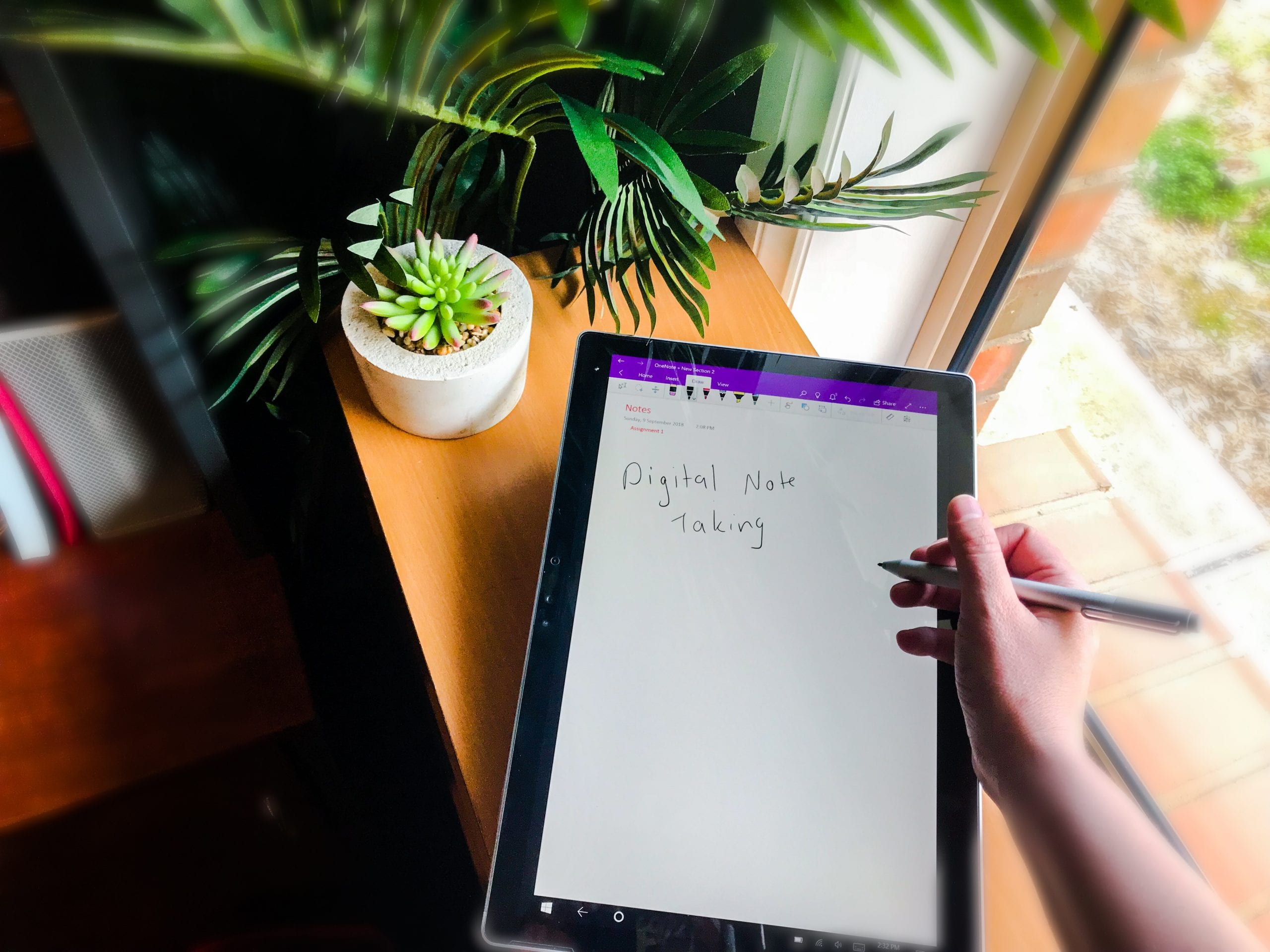This post is over three years old, the information may be outdated.
Many of us are now opting for digital note-taking, over paper. So, here are my top tips to make the most of taking notes online and how to do it right!
Why we’re going digital?
- Environmental. Save the reams of paper by taking a little time to learn how to use the digital notetaking software.
- Financial. You’re saving the environment and your wallet! Reduce the need to pay for notebooks, textbooks and printing.
- Convenience. Typing your notes will save a heap of time, as well as no longer having to decipher scribbled writing or flick through pages because everything online is accessible and searchable.
- Increase your digital skills. You will soon be entering a workforce where there is an increasing requirement to use digital technology. Get a head start and learn more digital skills at uni to add to your resume!
Have I captured your interest? What if I told you that as a CSU student you could do all this with note-taking software for FREE? Plus, you can access additional training on how to take better digital notes.
CSU student bonus:
As a CSU student you get access to Microsoft Office 365 for FREE. Included in the Office suite of programs is Microsoft OneNote! OneNote can be used across devices (PC, MAC, Android, iOS Apple), making it easier to add to your notes no matter where you are.
Personally, I use OneNote on my iPhone to brainstorm my assignments, as well as in meetings to record notes. I use it at my computer while researching, then I bring all that together when I sit down to write my assignments.
OneNote can be used for: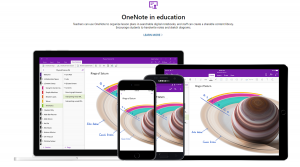
- Taking typed, handwritten, audio or visual notes
- Creating to-do lists
- Structuring notes using notebooks, sections and pages
- Attaching files, screen clippings and images
- Inserting time stamps
- Utilising page templates for easier note taking
- Drawing with a stylus or finger
- Sharing notes with friends or family
So, I have gone through some of the cool features but how exactly do you use OneNote? Check out the Lynda course on OneNote Essential Training.
You can access to Lynda.com training for free as a CSU student. For help on accessing Lynda, see our blog post here!