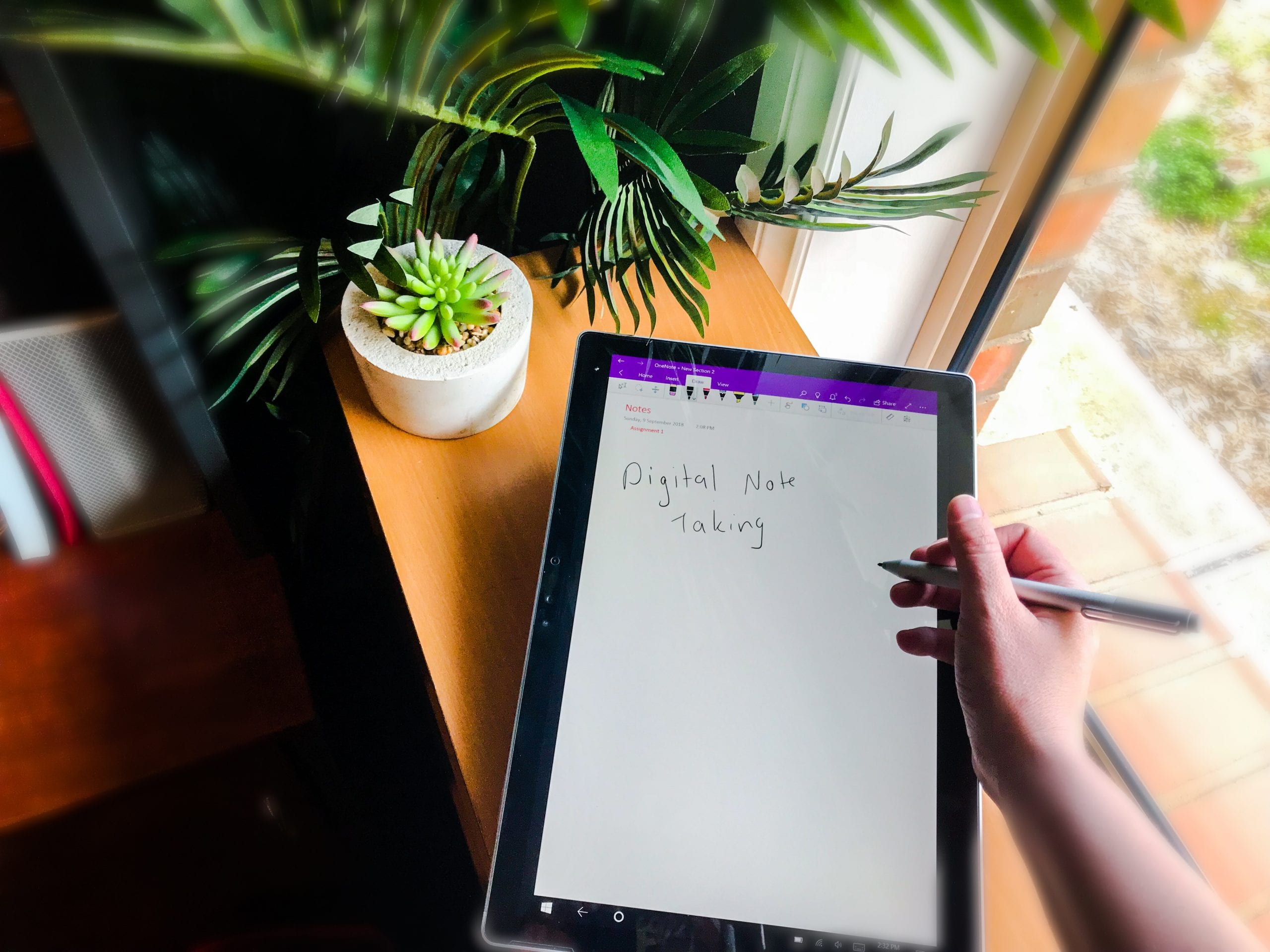Whether this is your first venture into university or study, or you are returning after a long absence, one of the common questions asked is “what computer should I get?” This article is a no-nonsense guide to explain the tech jargon and help you...
Many of us are now opting for digital note-taking, over paper. So, here are my top tips to make the most of taking notes online and how to do it right! Why we’re going digital? Environmental. Save the reams of paper by taking a little time to...
Have you ever been in the situation where you have lost your USB drive? Or had your computer freeze up or die on you right when you needed it? Or would you like the flexibility of accessing your files anywhere? The Cloud is just what you need to...
Most people have one – a smartphone. You probably use it to send messages, make calls, take pictures, send email, browse social media, and spend hours on those annoyingly addictive games. It’s time to start using your phone smarter, convert...
Did you know as a CSU student you get FREE access to Lynda.com? Lynda is full of thousands of useful online training videos on hundreds of different subjects, for varying competence levels. That is free training videos available to you online...