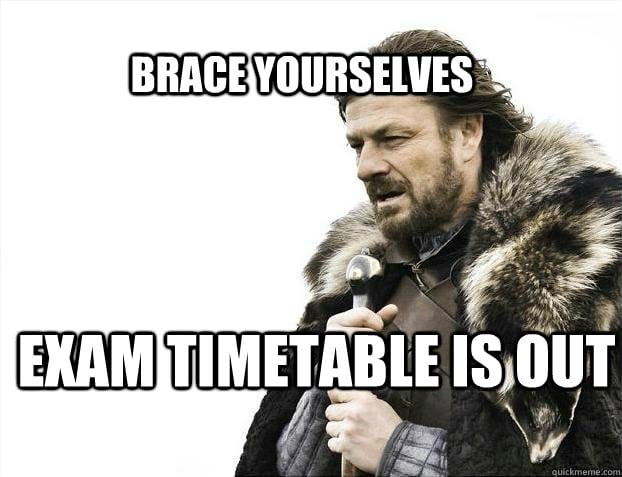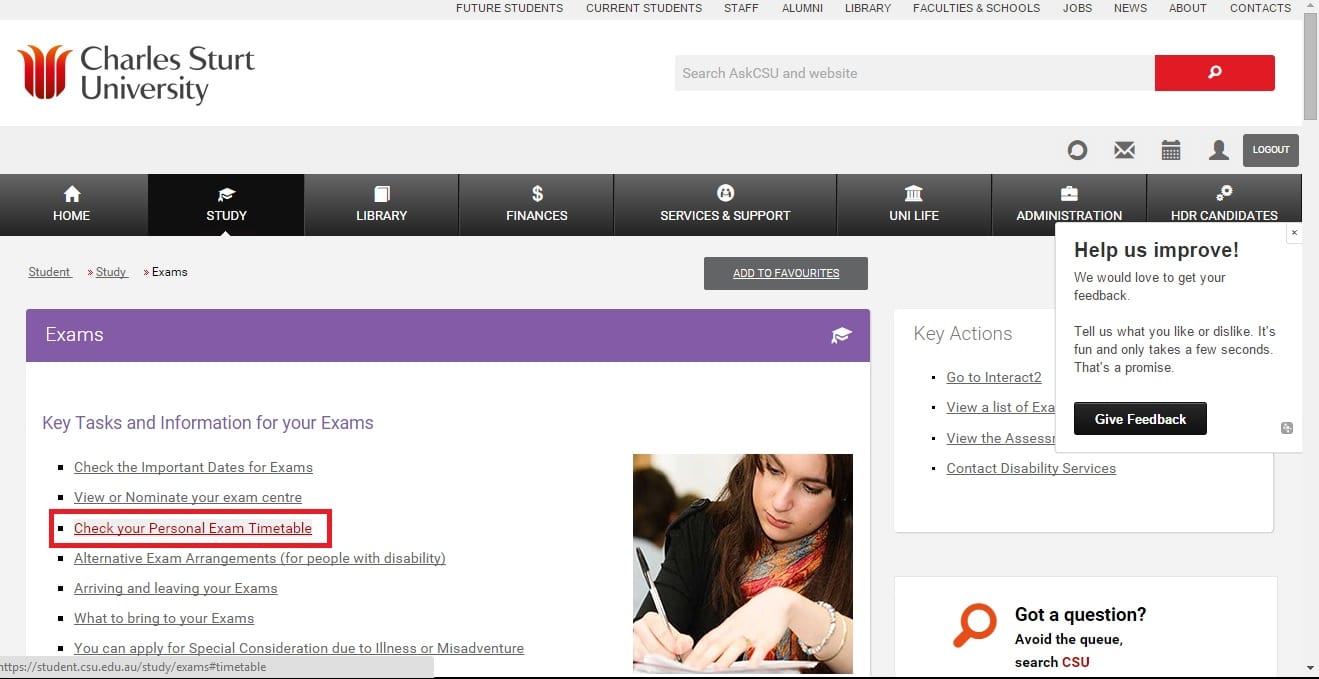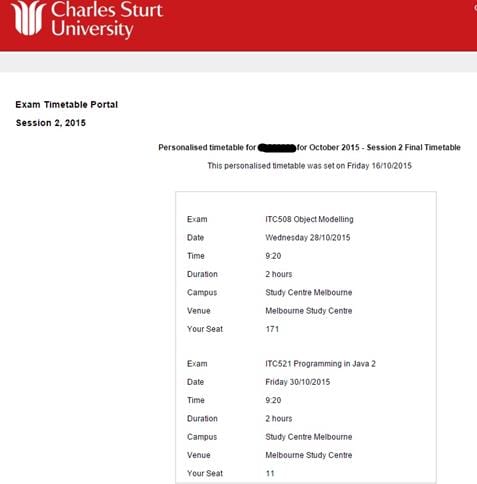This post is over three years old, the information may be outdated.
The end of session is fast approaching and everyone is very busy finishing off final assessments / procrastinating / prepping for exams, in order to achieve some stellar marks.
As a student, it is really, REALLY important to record the dates and locations in which your final exams will take place; if you get it wrong and miss your exam it could end in disaster – such as failing a subject #aintnobodygottimeforthat!
CSU thankfully always make things nice and easy for students to access the right information, at right time. You can find and keep track of your personal exam timetable by following these simple steps:
- Log onto your Student Portal (see, I told you this was going to be easy!).
2. In your dashboard, go to ‘Study’ and click on ‘Exams’.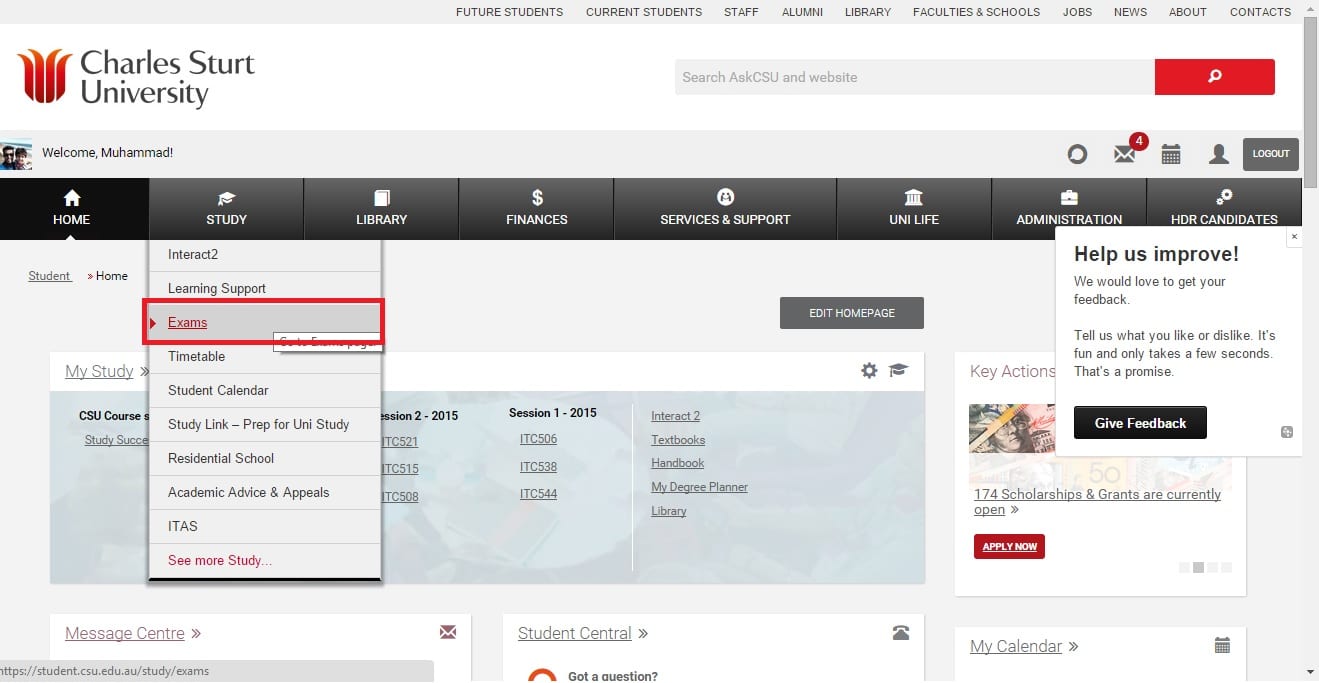
3. You will be redirected to ‘Exams’ page, then select ‘Check your personal exam timetable’.
4. Re-enter your CSU username and password, making sure the exam session aligns.
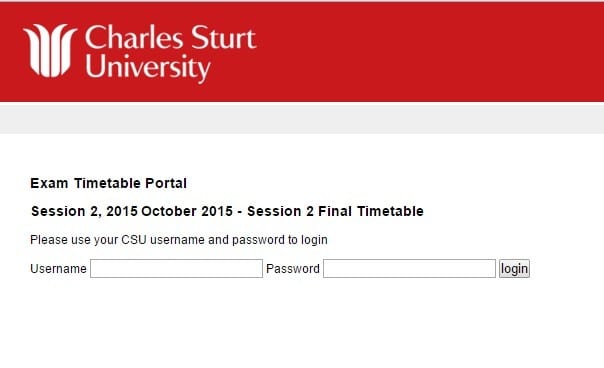
5. Voila! Your complete personal timetable for the session you are enrolled in, including: date, time, subject and seat number.