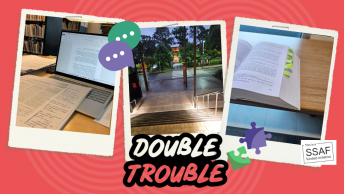Written by Mina Subsesa
Nothing is more time consuming than having to figure out your enrolment, but it doesn’t have to be! As a former Student Central Service Officer, I will answer the frequently asked questions about enrolment to save 10 minutes of your life from calling Student Central.
In this blog I will talk about:
- Knowing What Subjects to Add
- Adding/Deleting Subjects
- When to Add Subjects
- Common Enrolment Errors Explained
- Study Load
Knowing What Subjects to Add
There are three ways to track what subjects you should do and when.
- Handbook– your handbook is specific to the year you were admitted and will show you your enrolment pattern throughout your degree. Your handbook will contain your course structure, details of the subjects available for your course (including electives), whether your course has intensive schools or workplace learning requirements, and recommended enrolment patterns for you to follow. It’s recommended that you follow your enrolment pattern specific to the year of your admission, unless you have approval to follow a later handbook. It is possible to change the order of your subjects, but you should be aware that some subjects have strict pre-requisite requirements.
- Graduation Planning System (GPS)- This tool is especially helpful for students who have subject credits, continuing students and students pursuing a course major. GPS is a web-based degree planning tool that helps you to monitor your academic progress towards degree completion and graduation. You can use this to see the subjects you already completed and what still needs to be done. It also shows you the session, campus, and modes of the subjects that you want to ass according to your course and major.
- If these tools still confuse you, or if you have a specific enrolment pattern to follow, you can contact Student Central and advise them of your concern and the sessions that you want to study.
Adding and Deleting Subjects
Adding and deleting subjects can be done through Online Administration. A detailed guide of this can be found on the How to Enrol site. This site also includes a video tutorial which makes it heaps easier for everyone to follow!
When to Add Subjects
The best time to add subjects is before the session begins, although you can add subjects up until the census date via Online Administration.
To know when the census date is for a session, you can check My Calendar in your Student Portal.
Or you can go to Key student dates and do the following steps:
- Click ‘ctrl+f’ and type the session code
- Scroll till you see the row that indicated the right session code and ‘census date’.
After midnight on the first Sunday of the session, any subjects added up until the census date are considered late and are conditional on approval. If the late add is not approved, you’ll be withdrawn from the subject and you will not be liable for any fees.
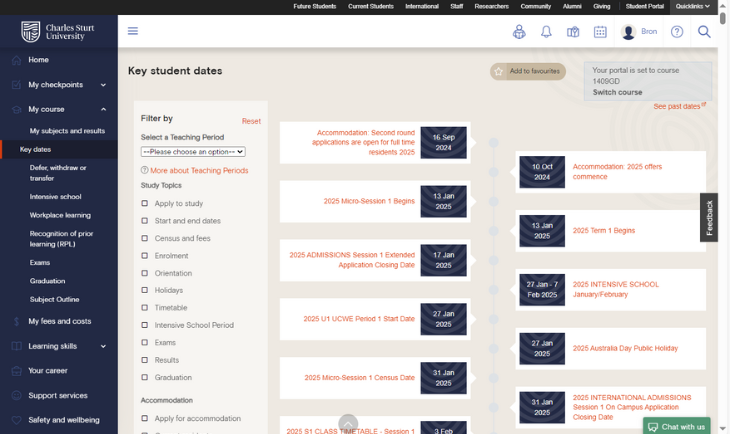
Common Enrolment Errors
The most common reason why students cannot add a subject is because the correct combination of Subject Code/Campus/Session/Mode was not used. Online subjects are still offered from a Campus, and it may be different to your course campus. This is where the Graduation Planning System and the Subject Availability Site will come in handy.
Another common error is mainly for international students that are required to study full time on campus.
Sometimes it can’t be helped that one of your subjects will be offered online only. When this happens, you will have to request to enrol in an online subject and advise the team that it is because the subject is only offered via online mode.
Other common errors are addressed in this site. If you are experiencing something more specific, or if you are feeling unsure, feel free to contact Student Central.
Study Load
Below is a diagram to understand a normal study load and time required to study effectively.
And that’s it! Pretty easy right?
Charlie blog is a SSAF funded initiative