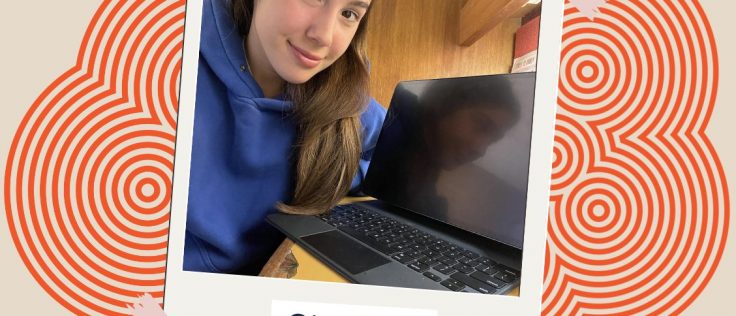Written by Ana Elefterescu
Navigating university life can be a whirlwind of lectures, assignments, and exams! In this blog we go through how my two personal favourite apps, Notion and Notability, can help you conquer your most demanding subjects.
Enter Notion: Your Digital Swiss Army Knife
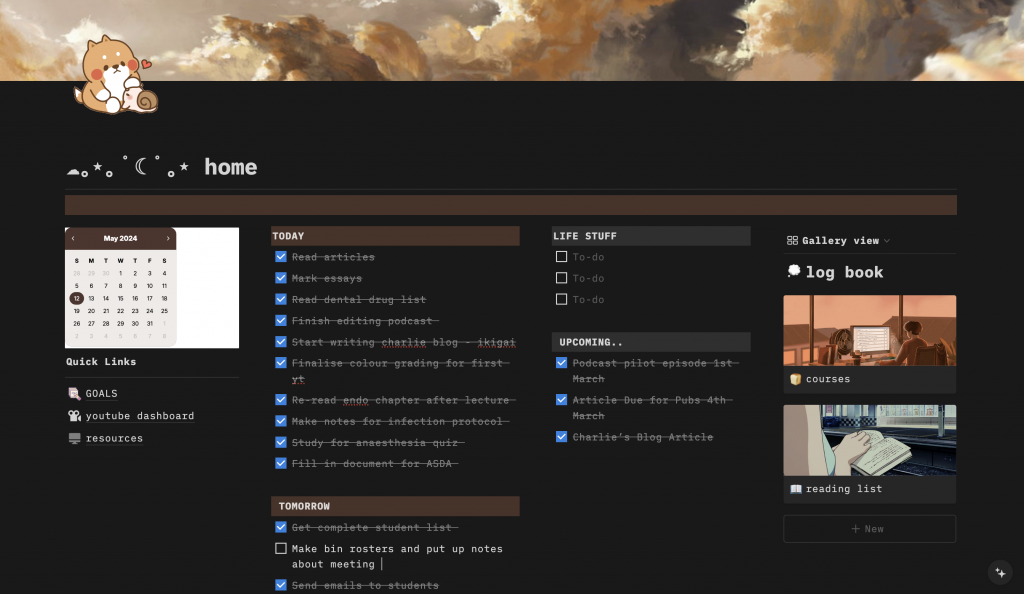
Imagine an app that’s like your personal academic assistant. Notion is not just an app; it’s a versatile hub where your entire university life can be organised. You can create custom dashboards for each subject—think of it as having a digital binder that never runs out of space. Whether you want to attach lecture slides next to your notes or set up a colour coded to-do list, Notion can handle it all for you.
Another feature I’ve found especially helpful is that when you’re juggling group projects Notion lets everyone pitch in on the same page. You can improve workflow by sharing your project space with classmates, meaning you won’t constantly have to chase up for updates.
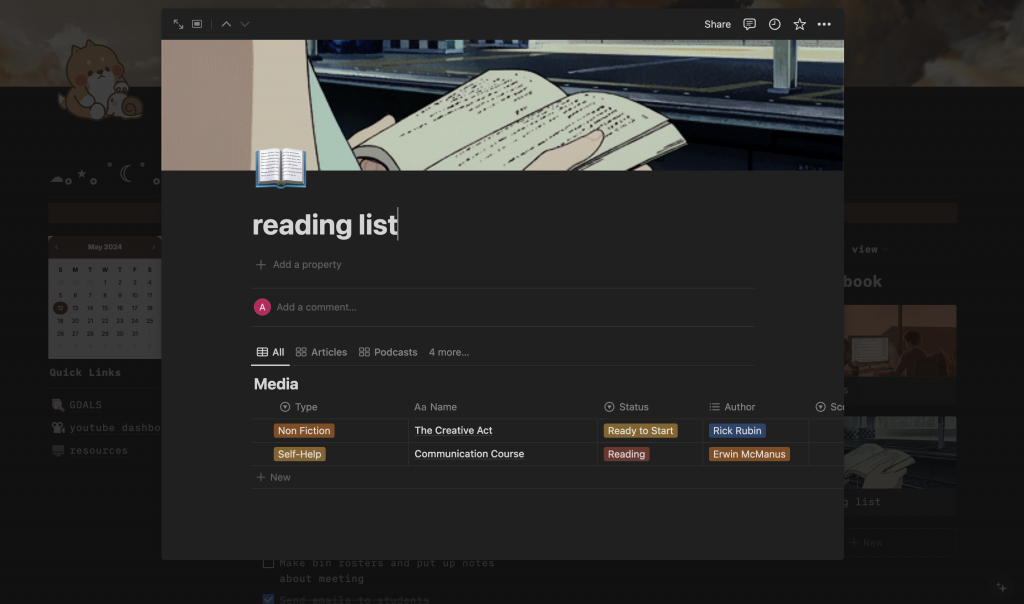
Notability: Unleash Your Creative Note-Taker
You can ditch the multiple pens and highlighters because this note taking app lets you switch colours faster than you can blink. I love digitally scribbling notes with an Apple Pencil because somehow my handwriting becomes finally legible. Whether you’re drawing complex chemical structures or annotating historical texts, Notability’s got your back.
With Notability you can also revisit lectures by tapping the record button and capturing everything your professor says, synced perfectly with your notes. During hectic exam times I have shamelessly relied on this genius feature as I’ve been able to play back tricky parts as I review content.

Why You’ll Love These Apps
Whether you’re a planner fanatic or a last-minute cram session champ, these apps adapt to your study style. They’ll help you keep track of everything from “Intro to Philosophy” to “Advanced Quantum Mechanics,” all in one place. I wouldn’t be recommending these two apps unless I was sure they would boost your productivity, organise academic chaos, and help you ace your university life with a touch of style.
Specific Features of these Apps
Notion: Customisation at Your Fingertips
- Templates Galore: Notion offers educational templates for lecture notes, reading lists, and assignment trackers, so you organising everything easier. Here is a link to download the one I use.
Additionally here is a helpful youtuber who describes how she uses this particular template to organise her life and projects; Watch here.
- Database Functionality: Create tables to track exams, essays, and group projects. Customise with tags, priorities, and deadlines to manage your academic life more seamlessly.
Here is a video on how you can use databases in Notion; Watch here.
- Linked Databases: Cross-reference notes easily. Link databases to ensure updates are reflected across all related study materials.
- Integration and Embedding: Embed Google Docs, YouTube videos, and PDFs directly into your notes for all-in-one study references.
Notability: Note-Taking Tailored for Learners
- Interactive Note-Taking: Combine handwriting, typing, and audio notes in one place. Switch modes based on your learning needs.
- Multimedia Integration: Add photos, web clips, and figures to your notes—perfect for visual learners.
- Paper Options and Markup Tools: Customise digital paper with different colours and line styles. Organise your notes with various pen styles and markup tools.
- Automatic Backup and Sync: Keep your notes safe and accessible across devices with automatic backup to iCloud, Google Drive, or Dropbox.
Charlie blog is a SSAF funded initiative.