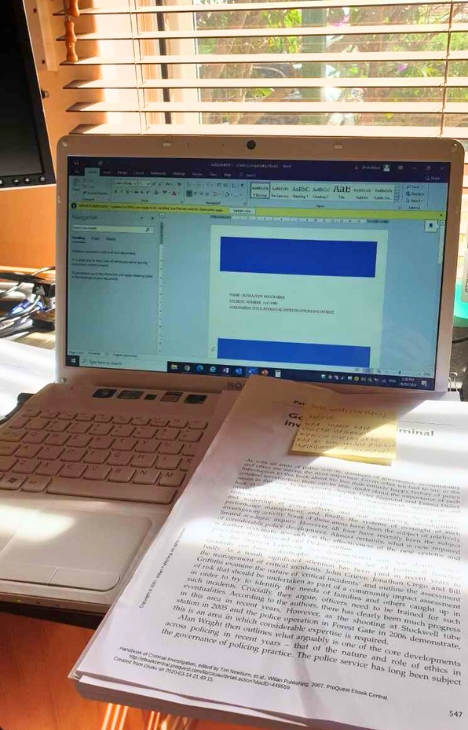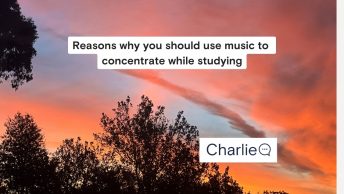Written by Olivia Baker
There has been a point in our lives where we have become overwhelmed by the need to insert references into an academic document, assessment, research paper, or any other academic writing project, as manually entering your references referencing can be challenging.
However, by implementing EndNote, this program function can make referencing easy!
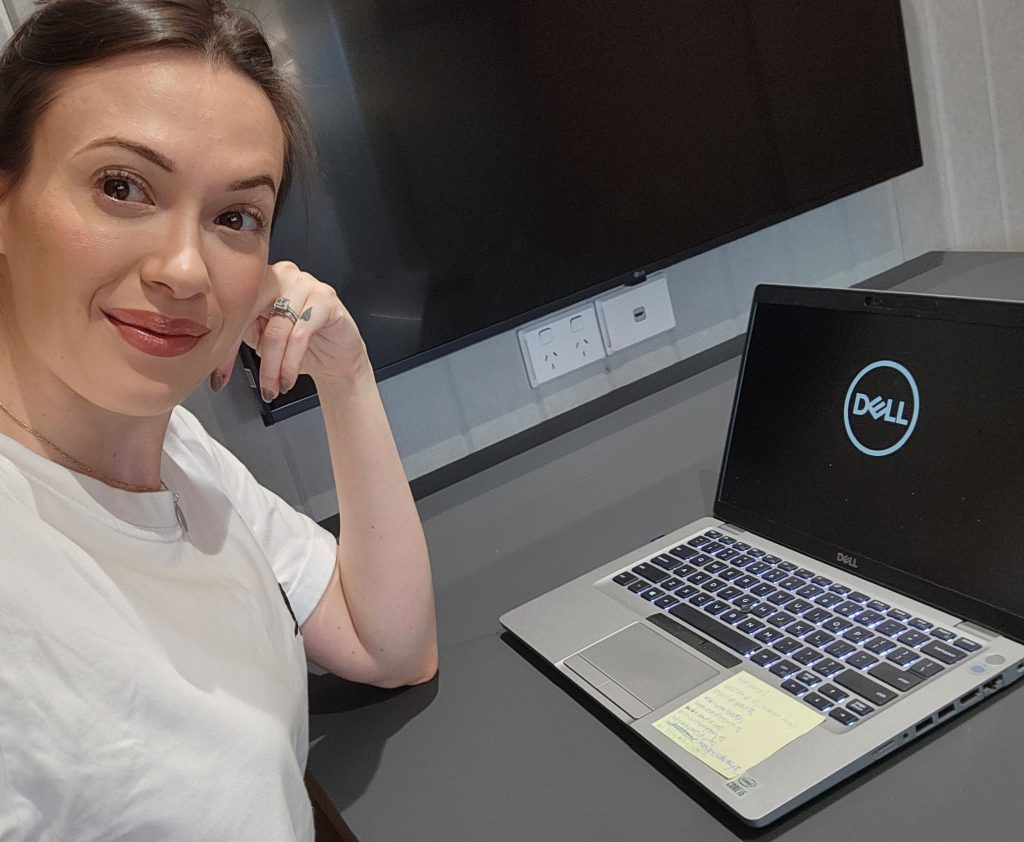
Exhibit A
EndNote is a useable function within Microsoft Word. It consists of two components: the EndNote reference number in the source text and the EndNote text that appears at the document’s conclusion.
Within the toolbox ribbon located within Microsoft Word, the function can be applied by selecting References and then Insert EndNote.
Exhibit B
EndNotes are references at the end of your text in academic writing and are denoted with text or numbers for efficient fluidity throughout the academic body of text.
When compiling academic text, an EndNote is excellent to implement in line with the relevant APA style, as it will provide a simplistic overview of all references used throughout the document compiled and ensure quick accessibility when citing the applicable reference text.
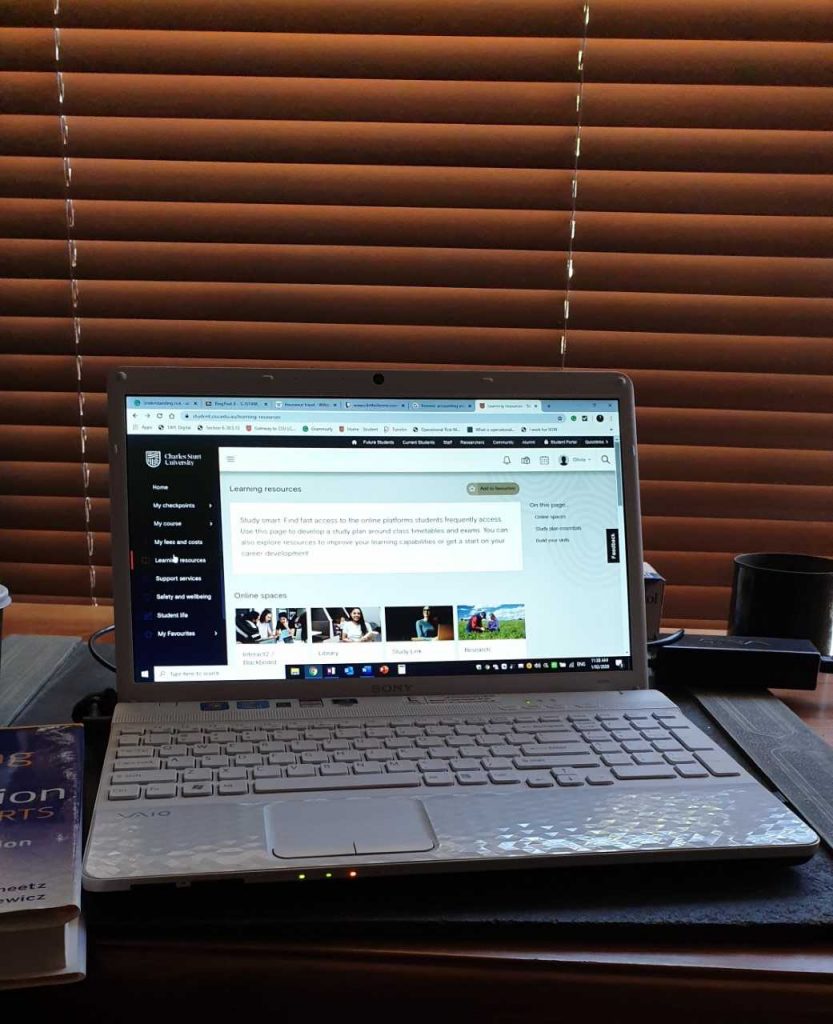
Exhibit C
Should an EndNote be incorrectly added, the error can be easily deleted with ease by selecting the number that appears within the body of the text body, and then applying the backspace or delete button, presto!
Exhibit D
In my opinion, referencing with EndNote is a lot simpler to implement as it showcases clear and concise citations through the body of text and the overall references listed on the final page of the document are itemised accurately, as opposed to the traditional method by listing all references without a numbering system.
Exhibit E
I have been referencing with EndNote for some time, and I recommend others to do the same, as it is a great tool to use, and overall, referencing couldn’t be made any easier!