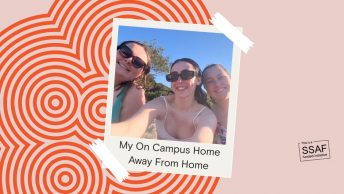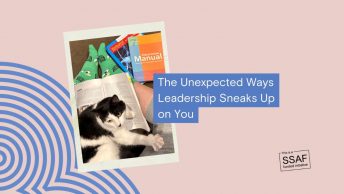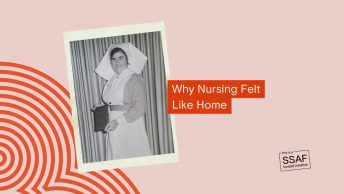Written by Charlotte Penhall
One thing you may not realise about university is that, you will have to enrol in your own subjects.
There isn’t going to be someone to do it for you.
However, there is help available to show you how.
Before you get started with enrolling in subjects, you will need to understand your most important tool, your subject handbook.

Subject Handbooks explained
First of all, if you haven’t looked at your subject handbook yet and you’re in your second year, who are you?!
How did you do it?
All jokes aside, your subject handbook is your main guide to knowing what subject you must complete to get your degree.
To find your subject handbook, click here!
It will bring you to a page like the picture below.
From there, you just enter your degree’s name and hit search.
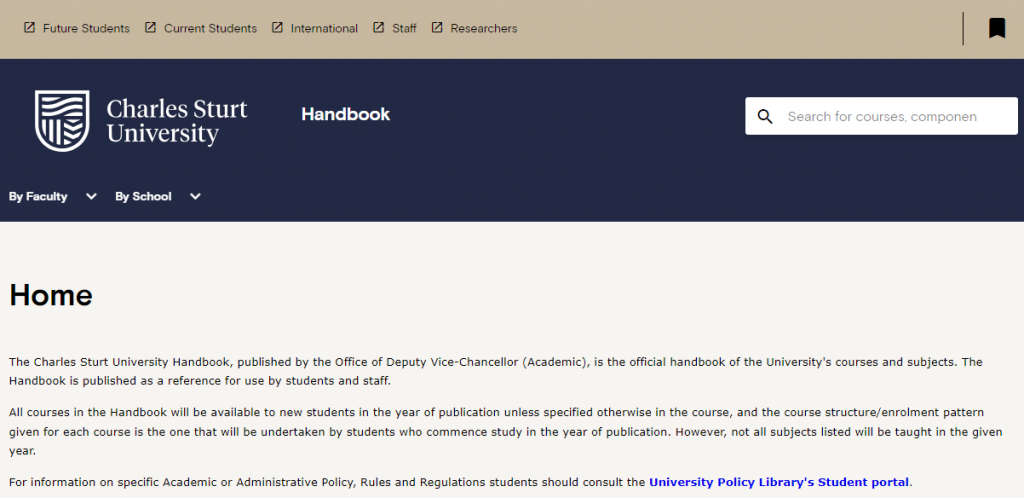
Please take note of this next part!
When you look at the subject handbook for your degree, make sure it’s for the year you started the degree.
This is important, as the subject handbooks can be updated each year, and you need to follow the subject handbook from the year you started.
For myself, I started in 2022, so that’s the subject handbook I need to follow.
The university has also changed the portals for the subject handbooks in 2023, so if some of the following photos don’t look the same as yours, don’t worry!
They are very similar, my subject handbook is just a little older.
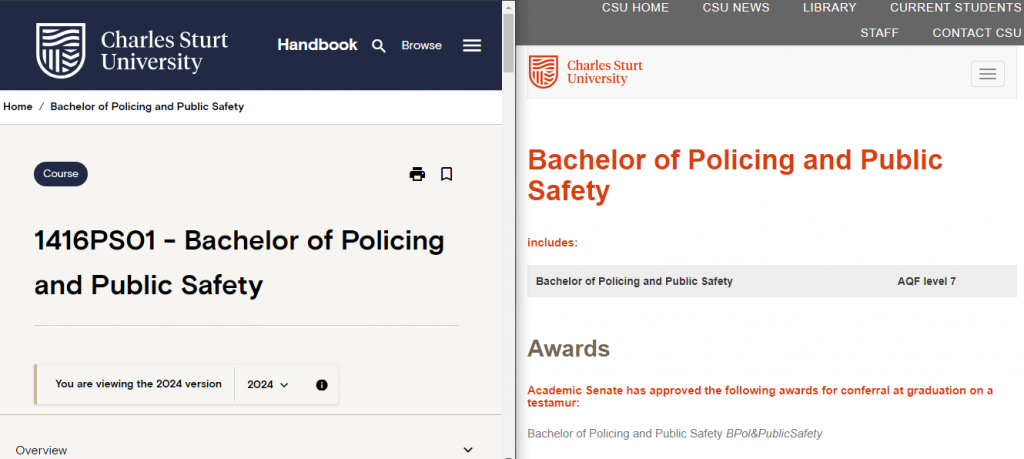
Your subject handbook will cover things like where your degree is available, its duration, admission criteria, and a lot of other things that you would have already had to look at or complete to even get into your degree.
What you want to look at is your course structure and enrolment pattern.
Your course structure shows your subject codes and their names for core and elective subjects you must complete.
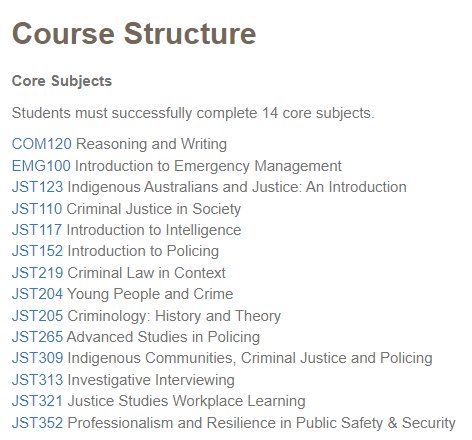
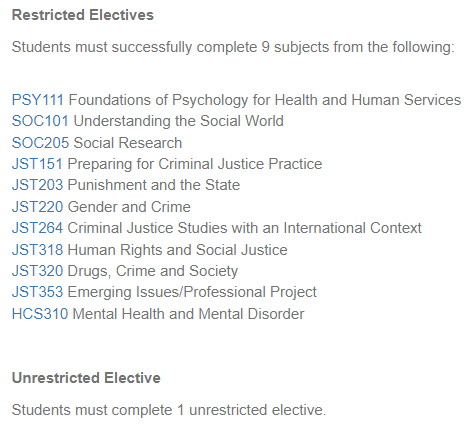
While your enrolment pattern shows when you should be completing your subjects.
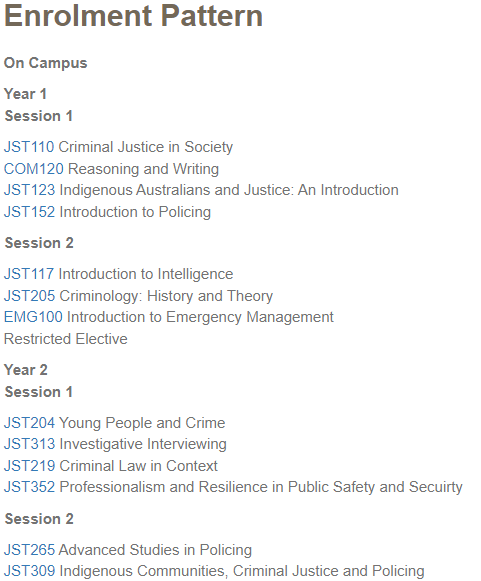
When you follow the link for the subject code, this will show you all the information you will need for the particular subject.
This includes what sessions the subject is offered during the year, whether it is on campus or online, and what the assessments may look like.
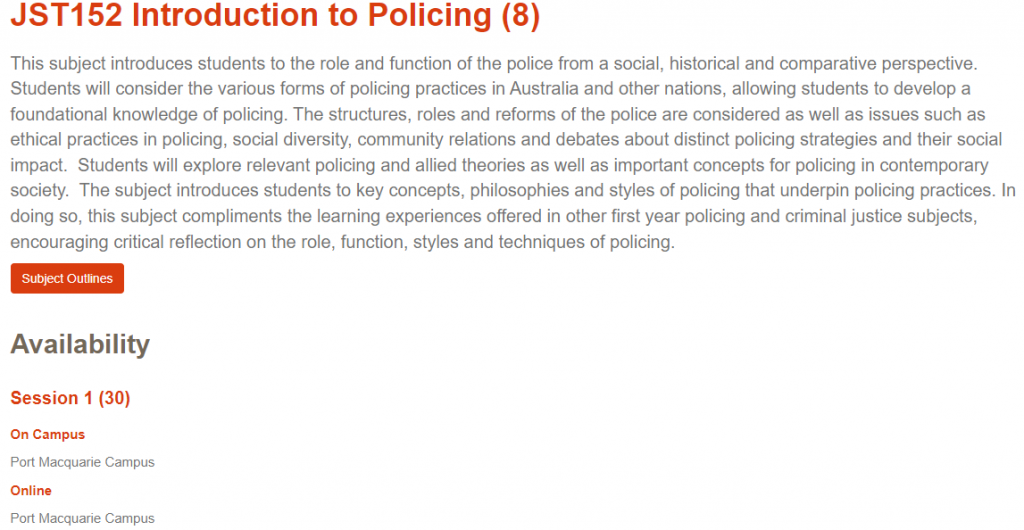
Now that you understand your subject handbook better, let’s move on to enrolling in a subject.
How to enrol in subjects
Finding the portal to enrol in your subject can be a little complicated, so follow this link to the Student admin page and click on “Online Admin System” under Quicklinks.
It will take you straight to the portal you need to enrol in your subjects.
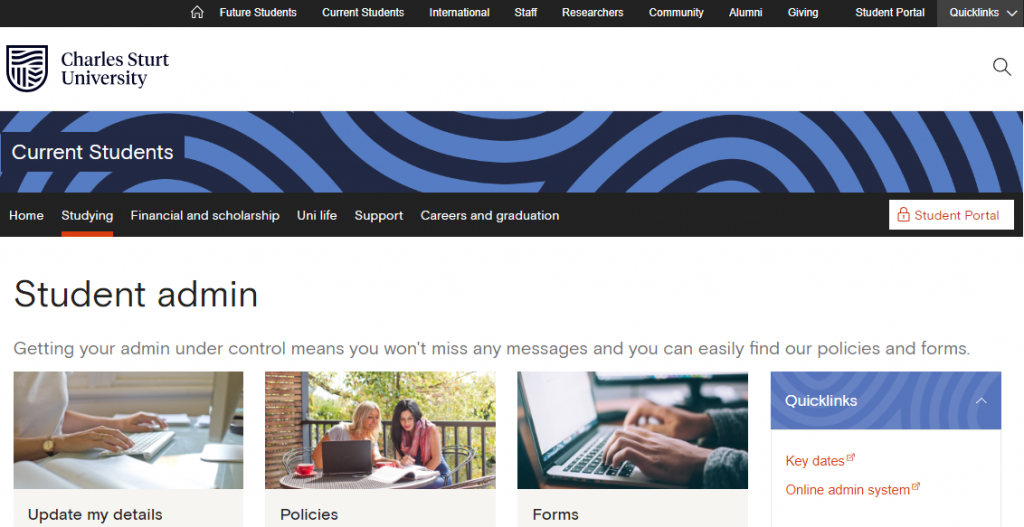
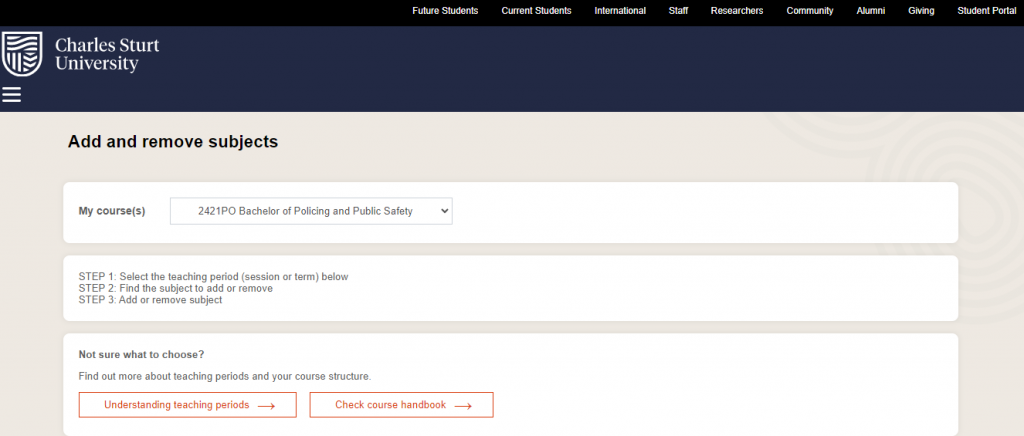
You’ll see that the university gives you a quick guide on enrolling in a subject, and it is as easy as that.
When you scroll down you’ll see the sessions for the year.
When you click on one it will take you to a page like this:
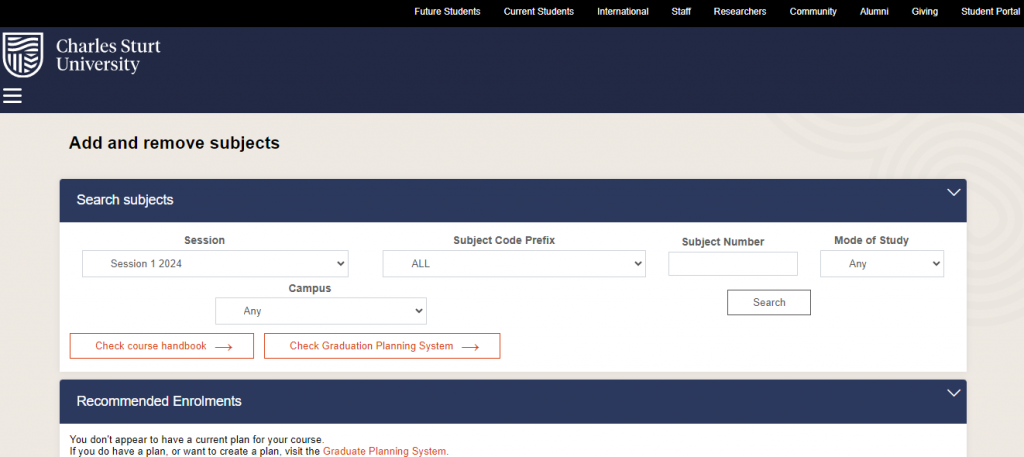
This is where you need to look back at your course structure in your subject handbook and your enrolment pattern.
Look at which year and session you are going into on your enrolment pattern, and gather the subject codes for the subject you are taking that session.
The subject prefix is just the letters at the start of the subject code and shows you what area the subject belongs to.
Almost all of my subjects start with JST, meaning they belong to Justice Studies which makes sense considering I’m in a Policing and Public Safety degree.
Select your subject’s prefix, put the number following it into the subject number box, and you’re almost ready to go.
You can then select if your subject will be on campus or online, and which campus the subject is being held on.
You will need to double-check this when enrolling because while you may be on campus at Port Macquarie, your subject may only be held online at the Bathurst campus for example.
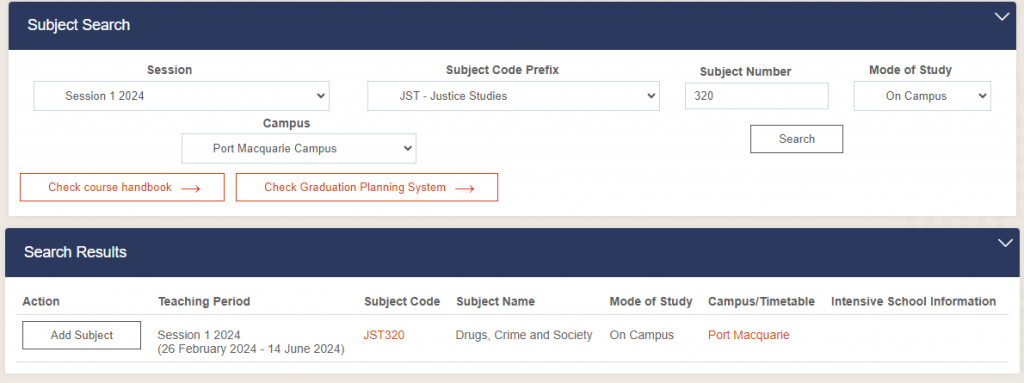
Then, all that’s left is to add your subject and you’re enrolled!
You will then repeat this for any other subjects you need to enrol in for the session, or even for the year if you want to be organised!
This is where you can also unenroll from a subject if needed.
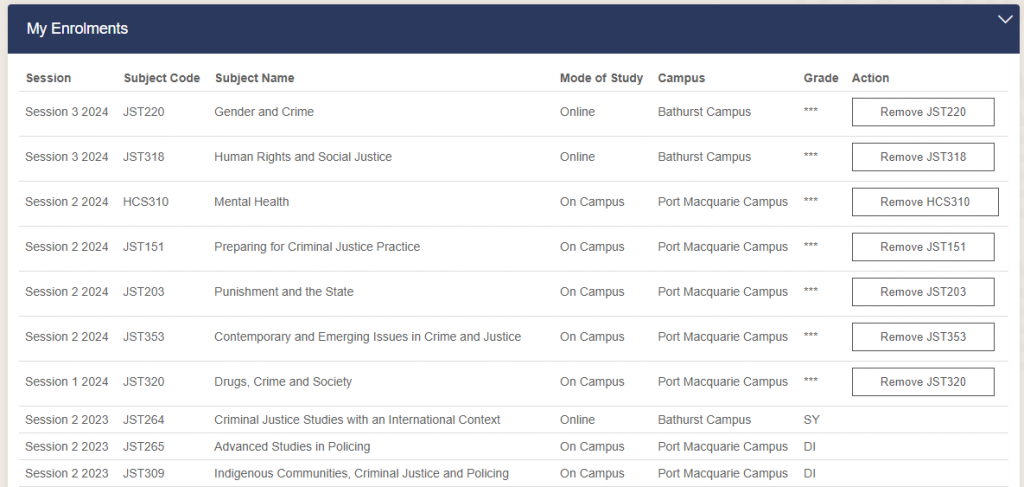
Hopefully, this blog has helped explain subject enrolments for you, however, if you are still struggling, be sure to reach out to Student Central and they will help you out!