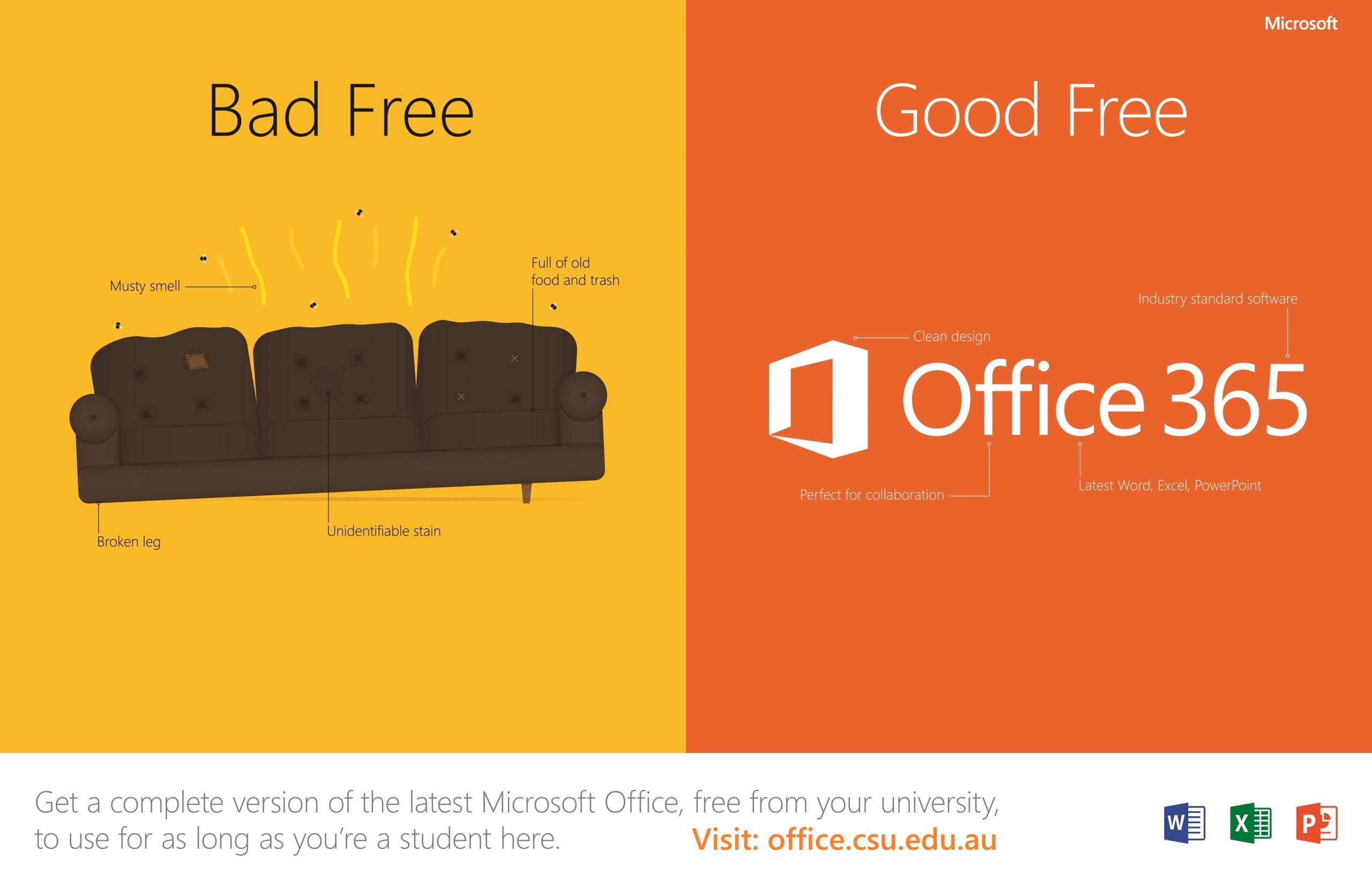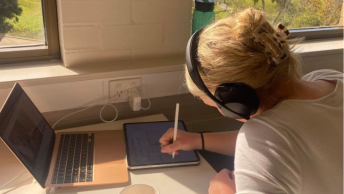This post is over three years old, the information may be outdated.
For those of you thinking you’d have to fork out and purchase the Microsoft Office 2013 Suite – think again! CSU students can now download multiple FREE copies of the Microsoft Office 2013 Suite (Office 365) on up to 5 PCs or Macs and other mobile devices, including Android, iPad® and Windows tablets.
By downloading Office 365, dealing with MS Office 2007 will be a thing of the past. Office 365 gives you:
- Access to all MS Office products anywhere on-the-go, whether you’re writing assessments in your room or on a beach
- The latest and top-of-the line MS Office products that allow you to create, edit and share from your device in real time
- 1TB of OneDrive storage
- The ease of organising your busy social life and other important things (remember that assignment that’s due in the next few weeks) through MS Outlook calendar
- Really handy referencing tools and comparison features as part of MS Word so you can see what you’ve changed between different versions of your documents
- The ability to make even more awesome graphs and charts with the new PowerView in MS Excel
- Plus much more!
How do I download Office 365?
It’s simple – go to http://office.csu.edu.au/ for installation instructions and further information.
Please note, Office 365 can only be downloaded to your personal devices (not on CSU’s University network equipment). You also need to be actively enrolled as a Student at CSU to download the product.