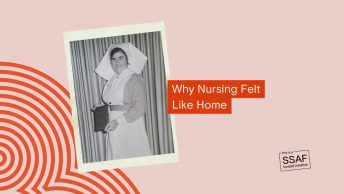Written by Kiara Chuquipiondo
Hey everyone, my name is Kiara and I am a 3rd year student studying a Bachelor of Occupational Therapy on-campus at the Albury-Wodonga campus. When I first started uni I can safely say that I was not prepared for how different it is to high school. I didn’t even know the difference between a lecture and a tutorial! I was also prepared to hand write all my uni notes (Thank goodness I chose to use my laptop instead) because that is what I did in Year 12.

Another big challenge I faced when starting uni was learning how to correctly reference my assignments, as well as knowing the tips and tricks to make referencing easier (I’ll explain later on!).
What is bookmarking?
Firstly, I guess it would be handy to know what ‘bookmarking’ is and how to bookmark a browser/webpage. A bookmark is like a ‘favourites page’ on your browser that you can easily access when you open a tab. To do this, follow these easy steps:
(1) Access the webpage you want to save/bookmark. Once loaded, on the top-right hand corner of the page, click on the star button to bookmark that page (this will be different across browsers, I’m showing this on Google Chrome).
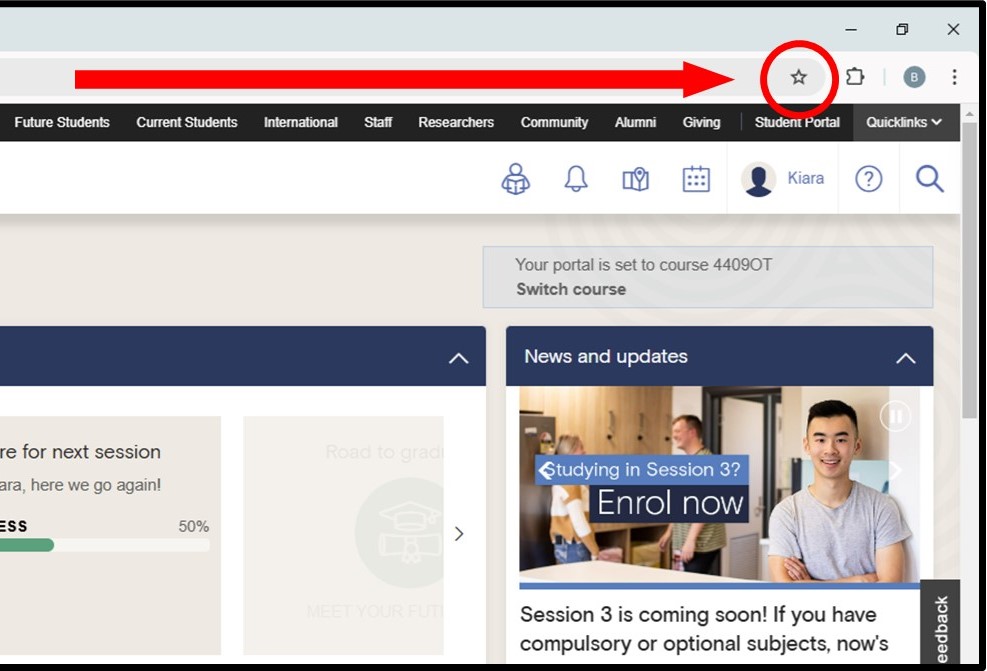
(2) Once you click on the star, you will have the option to rename your bookmark, then select or create a folder for it to go into that is easily accessible from every tab.
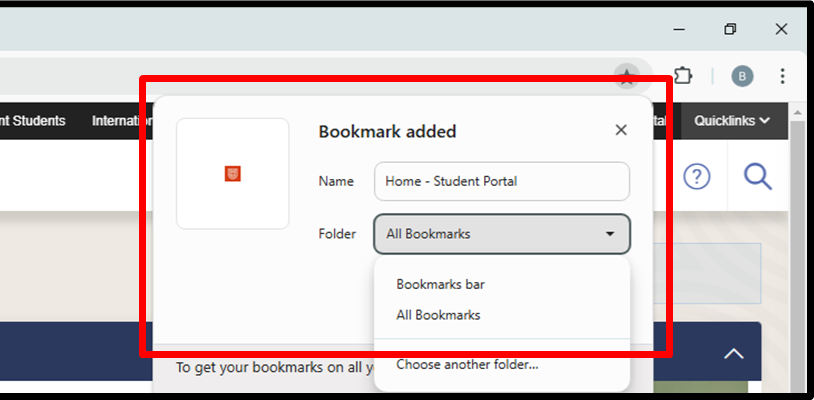
Bookmark this #1: Student Portal
The Student Portal allows you to access most university webpages. Through here, you can see your course progress, GPA, grades and more. My biggest piece of advice is to take some time to explore the Student Portal and get to know its features as you can access most uni-related content here such as library resources, subject outlines and more!
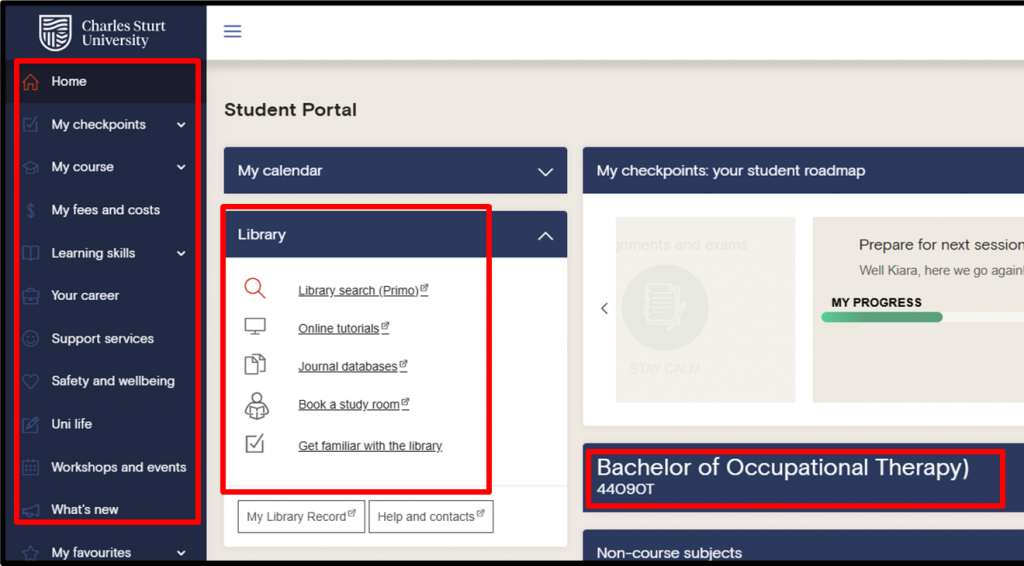
Bookmark this #2: Charles Sturt Library (Primo)
The Charles Sturt library, also commonly known as Primo, is an important tab to bookmark no matter that course you’re studying because I can promise you that every subject will require some sort of peer-reviewed article as a reference (articles written by experts). Below are some handy features of Primo that I’ve used throughout my course:

Bookmark this #3: Academic Referencing Tool (ART)
Definitely bookmark the ART tool! The Academic Referencing Tool shows you how to correctly cite the source you are using by simply categorising the source you are citing. It displays how to do an in-text reference, APA referencing and has examples of each.
Handy tip: Most online websites where you access articles provide you the option to generate a citation from the site. I would compare this citation generated by the site to the citation generated by the ART tool.
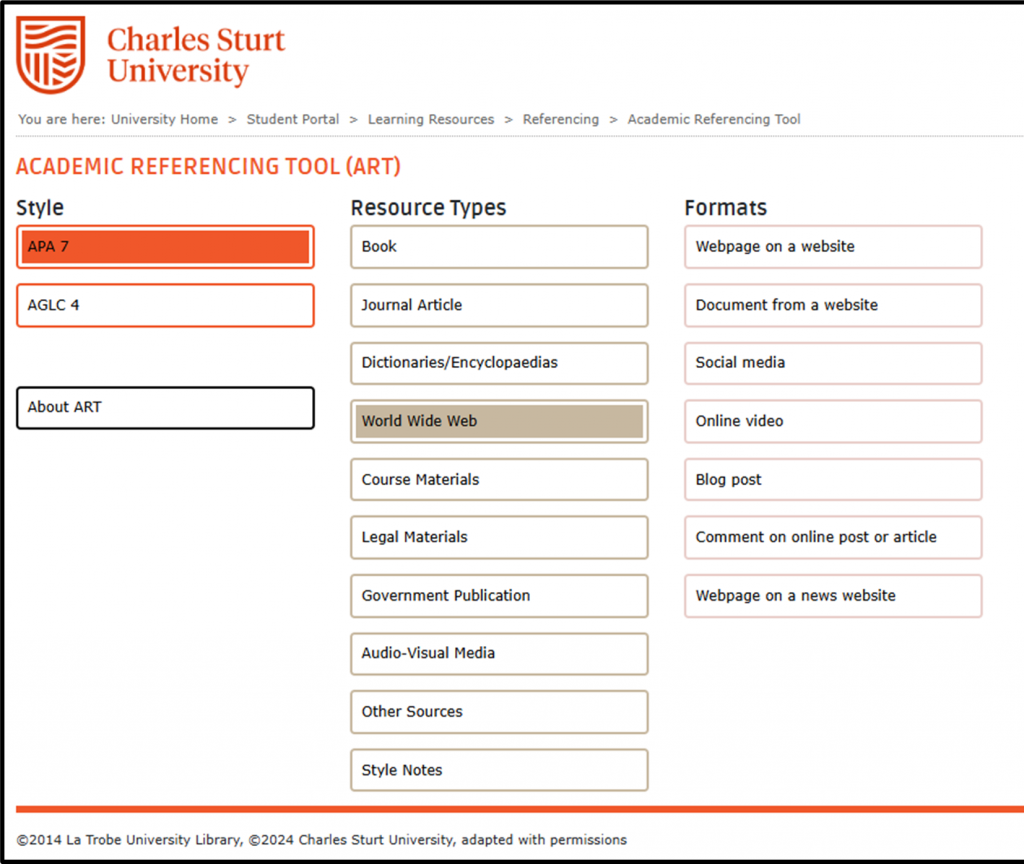
Bookmark this #4: Special Consideration
If life gets in the way and you need an extension on an assessment, exam or quiz then you can apply for Special Consideration. Some subjects will allow you to get an automatic 7-day extension on applicable assessments without having to provide a reason (check with your lecturer on this), but you must apply for this. Simply access the Special Consideration page, and apply by clicking on the event that correctly applies to you.
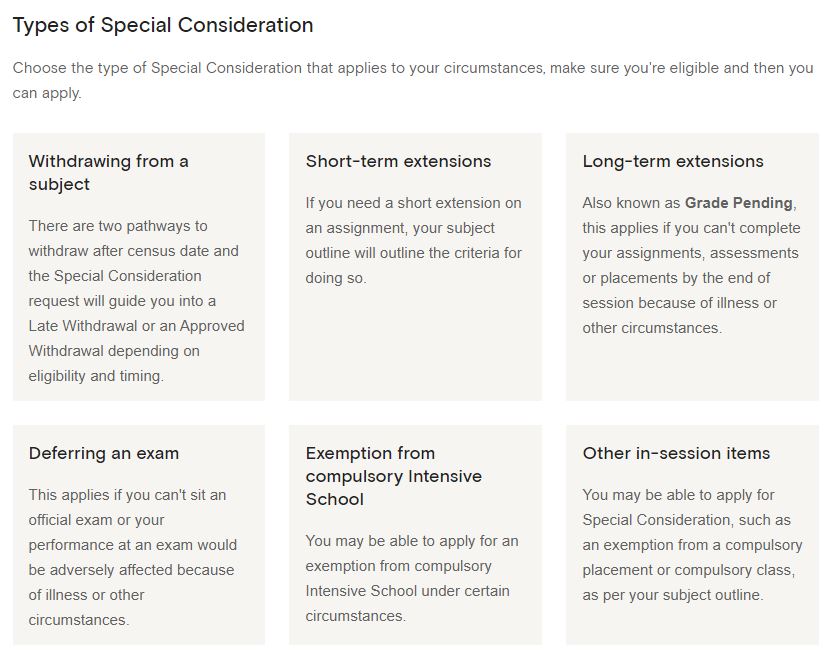
Bookmark this #5: Scholarships Portal
Lastly, if you are needing a bit of financial support to help get you through your course, then look no further than the Scholarships Portal! My biggest piece of advice here is to take the time to apply for scholarships as you may be eligible – you never know, you may just get lucky! You can access the page through the Student Portal. See which scholarships you may be eligible for by selecting the appropriate boxes.
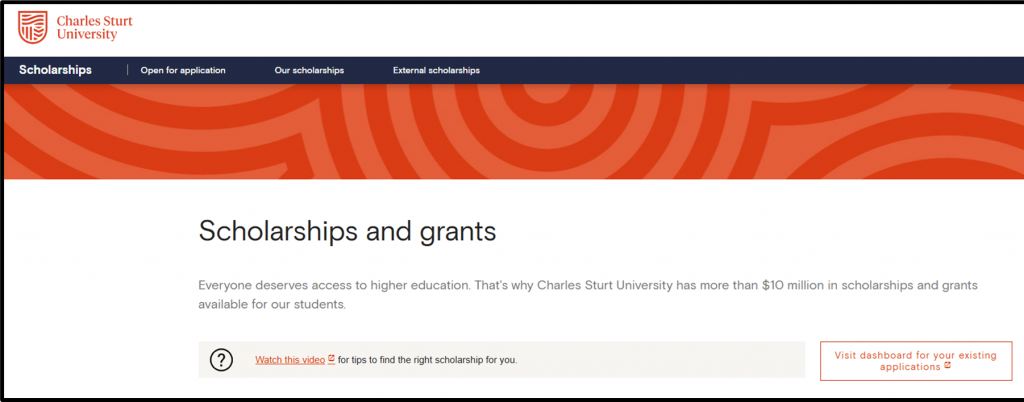
Starting university is definitely daunting, but these are tools that I wish I knew when I first started. I know that it’s hard to find your bearings on all the university platforms, so hopefully this guide sets you up for success!
Charlie blog is a SSAF funded initiative