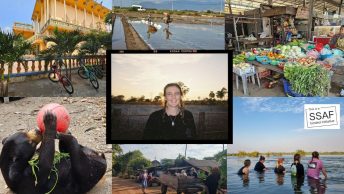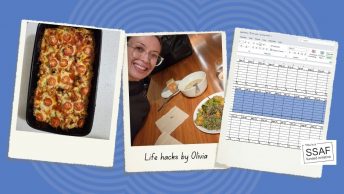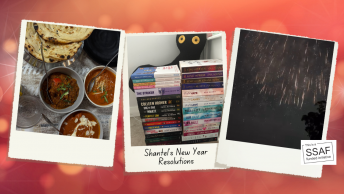Written by Shantel Hussain
Assignments, assignments…. they seem so stressful, especially when you feel like you’re not doing so great and finding the right person to give you feedback may be difficult.
Well, thank goodness Charles Sturt University offers a fantastic resource to students called ‘Studiosity!’
What is Studiosity?
Now some of you may be thinking what is Studiosity? How do I access it?
But don’t worry it’s simple I will provide a step-by-step guide for you!
In partnership with Charles Sturt’s Academic Skills team, Studiosity is a 24/7 online study help-service powered by subject specialists and student mentors.
The best part: it’s completely FREE!
Students are allowed 10 interactions per session with no more than one interaction per 24 hour period.
The Studiosity team not only allow you to submit your work for feedback, but they also allow you to chat live with tutors who can help with all kinds of skills.
Especially if you are lost trying to start your assignment, they certainly will be able to help you.
Trying to remember maths for your engineering assignment? Biology for nursing? Need some writing advice for your psych or law assignment. It does not matter what you’re studying, help is just a few clicks away.
How do you access Studiosity?
In 5 steps I’ll walk you through the process.
- You can either click this link https://student.csu.edu.au/learning-skills/assignments or you can select “support” on Brightspace and then “Academic Skills”.
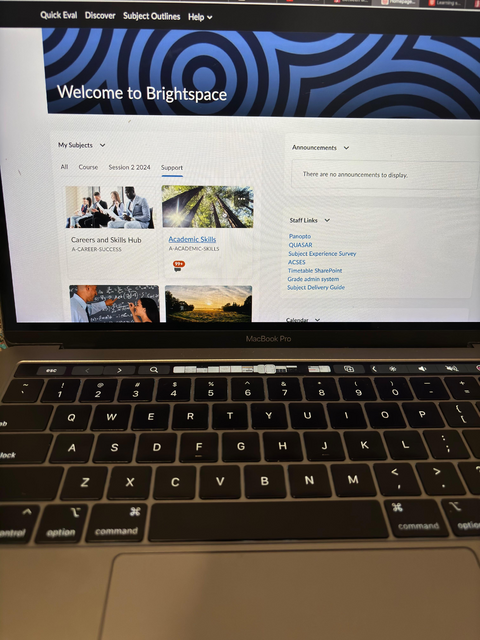
2. Select “Studiosity” on the top panel and it will take you to the Studiosity homepage.
3. Upload your document and write the assignment task or any information you want the Studiosity team to know.
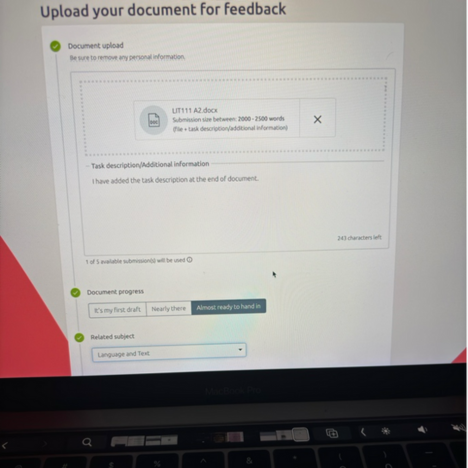
4. Now you will be provided with some options to select such as ‘language’, ‘structure’, ‘spelling & grammar’ , or ‘use of sources’. You select the options that are right for you.
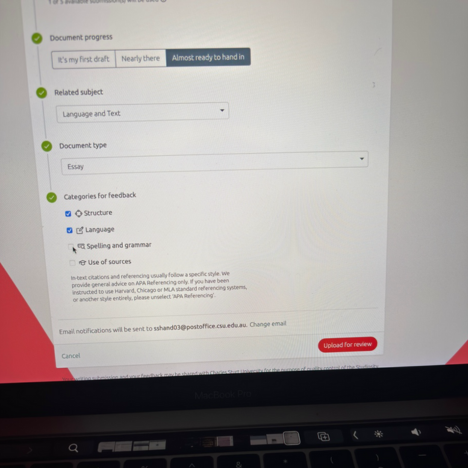
For example, in the photo my essay is ‘almost ready to hand in’ but I would like feedback on the ticked boxes ‘structure and language.’
5. Now that your paper has been submitted, you will receive an estimated period for when it will be ready with feedback!
My personal experience with Studiosity
I have found Studiosity to be a notable change in my academic journey. Whenever I have an assignment, I always submit it as a draft to Studiosity first.
All I do is upload my essay Word doc, type in the additional information box about specific areas I need help with and then wait for feedback. A small tip is to submit your draft essay first. That way you can fix the errors from the feedback provided.

Studiosity’s team members have consistently provided comments, helpful tips, and pointed out areas where I could improve, especially in terms of grammar and clarity.
What is great is that Studiosity’s feedback on your draft allows you to take this and put in extra work and attention on fixing the errors before you submit your improved assignment for grading!
If you’re a Charles Sturt student, I highly recommend taking advantage of Studiosity – it’s a meaningful change!
Click here for more information about Studiosity.
Charlie blog is a SSAF funded initiative