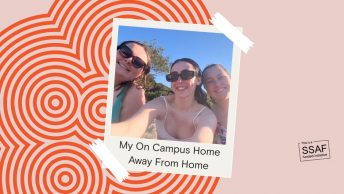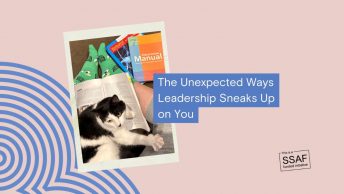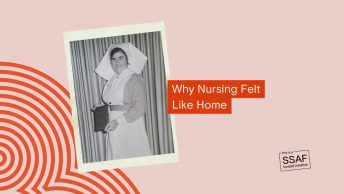This post is over three years old, the information may be outdated.
Written by Faith Hanstock
Eugh, studying. Am I right?
Sometimes we sit there, laptop ready, pens and paper ready, snacks ready; but we have no idea what we’re supposed to do.
…Or is that just me?
Sometimes studying can be easier when you’ve got the right tools for it. For me, going up to the library where I can’t get distracted works best (and is where I am currently writing this blog!) But it all depends on what floats your boat.
Luckily for you, I’ve got THREE study tools that Charles Sturt has provided to make sure you get right on track for your study sesh!
Easy access to subject outlines
We all know that it’s a drag to get the subject outline up. Opening up Interact2, finding the subject, clicking the subject outline, all to realise you pressed the wrong subject and you have to do it all over again.
Fortunately, Charles Sturt has introduced a new and EASY way to access your subject outlines – all from the comfort of your Student Portal.
Once logged into your Student Portal, all you need to do is scroll slightly down to where your course progress lives, and right below it you will find this session’s subjects, along with a link to its Interact site and you guessed it… THE SUBJECT OUTLINES!
No more clicking thousands of links to find it and wasting more study time. Guess I will have to find another way to procrastinate starting my assessment.
Ctrl + F
When I say this hack is a life saver, I mean it!
Sometimes I’m reading through a textbook and soon enough, I have an essay due, and I need to find some quotes from it. You think back on that one bit you read that would be just perfect for your assessment, but you cannot find it for the life of you.

You know what I do?
Press CTRL + F (PC) or Command + F (Macs).
This handy little tool brings up a mini search bar where I am able to type in a word or phrase and it will search through my text to find exactly where that word has been mentioned.
If I had to pick a phrase to define my study life – ‘Ctrl + F’ would be it. I also find this helpful when I’m citing my work but can’t remember what page I found it on.
TIP: You can also use this on your Microsoft Word or Google Docs if you’re trying to find something specific that you’ve written!
Blackboard Ally
Now this one I am excited about! Blackboard Ally is a new tool that allows students to access Interact2 files in different formats.
But what does this mean, specifically?
Blackboard Ally makes Interact2 more accessible for anyone and everyone who uses it! It can provide screen readers for people who are visually impaired, translate files into other languages, format to be more compatible on mobile phones and can even be converted to an MP3 file, meaning you can listen to an audio version whenever you want. Ummm, yes please!
Imagine being able to just listen to your textbooks instead of reading them…
It’s all going to be okay
Whilst it can 100% be tricky to study, sometimes the best thing to do is just to try and make it easy for yourself. These hacks help to simplify tasks that honestly take longer than they probably should. Remember to take regular breaks and BREATHE! You can do this!