This post is over three years old, the information may be outdated.
Written by Faith Hanstock
Congratulations! You’ve got your enrolment email, and you’re officially starting a degree at Charles Sturt next session or next year.
If you’re like me, one of the first things I thought when I got that email besides, ‘OMG I got accepted into Uni!!!’, was ‘How on earth am I supposed to pick my subjects?’
Well, luckily for you and me, during your first year of university, students are often pre-enrolled in the session’s subjects. This is because a lot of courses have common subjects or a set enrolment. But what happens when subject enrolment decides you can pick yourself? Well, you stress out. How are you supposed to know what to pick? Why is adding subjects so confusing?
No need to worry! I’ve got your back, and I’m here to explain exactly what goes on in the confusing world of subject enrolment.
What subjects do you need to study?
The first step to enrolling in your subjects, is CHECKING YOUR STUDENT HANDBOOK!!! The Bible itself. Your Student Handbook contains information regarding your degree and all the specific subjects apart of it.
After opening your Student Portal, you can find the Handbook under the ‘Course Progress’ section, front and centre! Scroll down to ‘Course Structure’ and now you’ve got the list of your subjects for the duration of your degree as well as your specialisation.
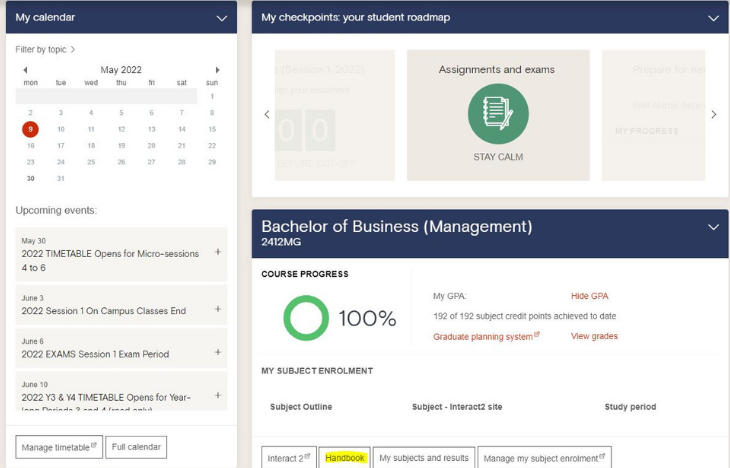
What’s offered?
Once we’ve got our Student Handbook open and we’re feeling pretty good about ourselves, we can start thinking about picking our subjects. I know what you’re going to say – ‘Faith, I’ve got the list up, but what subjects do I need for each session, there’s so many listed!’
Fret no longer my friend! If you scroll a little bit further down, you will find the heading ‘Enrolment Pattern’. This bad boy shows you what core subjects and specialisation subjects you are required to complete for each session. Thank. Goodness.
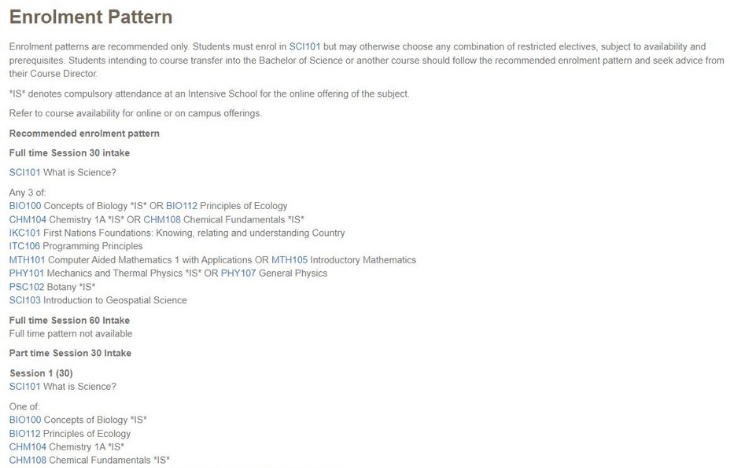
If you are confused, don’t forget you can always contact course directors or lecturers, they are more than happy to help!
Once you’ve found the subjects you need for the session, make sure to write the code down so you’ve got them ready for enrolment.
Adding the subjects
Now, it’s the time we’ve all been waiting for. Officially enrolling in your subjects.
The first thing we’re going to do is jump back onto our Student Portal, where near the Handbook link, you’ll find ‘Manage my subject enrolment’. Opening this up will lead you to online administration, press ‘Continue’, then there will be a frightening list of links in which you will click ‘Add/Delete Subjects’.
Pick the session you are enrolling in by pressing ‘Add/Delete Subjects’ with the corresponding session. You will then be brought into a new page where all you need to do is write in the course code and the information about it and press ‘Add Subject’.
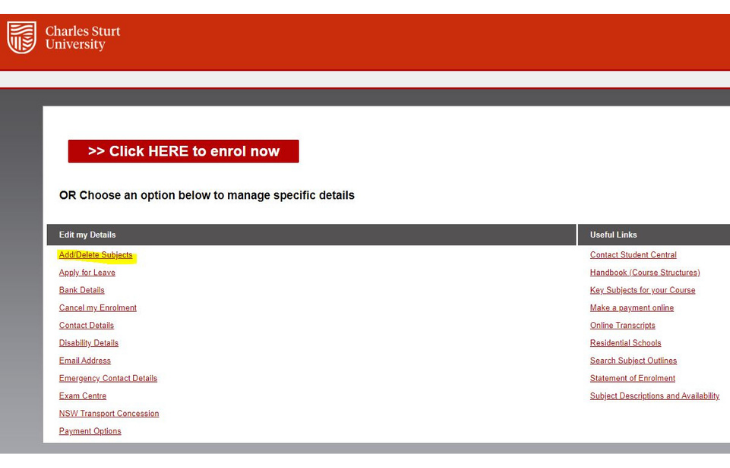
BOOM!
You have officially enrolled in your subject, and it wasn’t as tricky as we all thought it was. Congratulations! Find out more about how to enrol.










