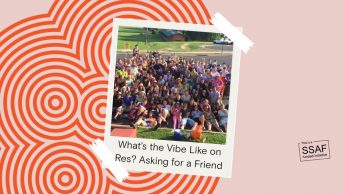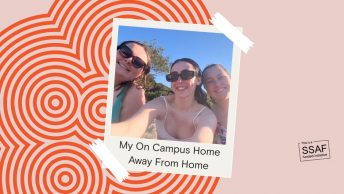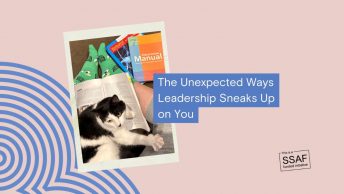This post is over three years old, the information may be outdated.
Studying is hard. Let’s not sugar-coat it.
It takes time, concentration and dedication. Long hours spent in front of computer screens reading, researching and writing.
If you don’t set yourself up properly, study can be a real pain in the neck, literally!
When you are hunched over desk (or dining table) or slouching on the couch or in your bed, it will cause you neck, shoulder and back pain due to poor posture.
However, there are some simple things you can do to help avoid pain without going out and spending hundreds of dollars on fancy desks and ergonomic equipment.
First, let’s look at your laptop.
Most students use a laptop, it’s convenient and portable. But when you use it at a desk or table for long periods you will be constantly hunched and looking down at it, unless you make some minor changes to your set up.
Get something to raise your laptop off the desk.

The cheapest option for this would be a stack of books. Ideally, picking up a second-hand monitor raiser/stand would be the more ergonomic option (check out your local Facebook Marketplace or the Gumtree website).
Then, get yourself a keyboard and mouse.
You may be able to get a cheap set second-hand, but I did a little research, you can get a wireless keyboard and mouse (that’s right, no cables) set from Big W for less than $20!
Now set your study space up so that your laptop monitor is at a height where the top of the screen is roughly at eye level.
This is to ensure you aren’t constantly looking down at the screen and straining your neck.
Next, plug in the keyboard and mouse so that you can type away (because your laptop keyboard is now too high).
And you’re done! This set up can be used on any desk or table. It may not be the most portable option but your neck will thank you for it after those long study nights.
The ideal desk space set up is indicated in this image:
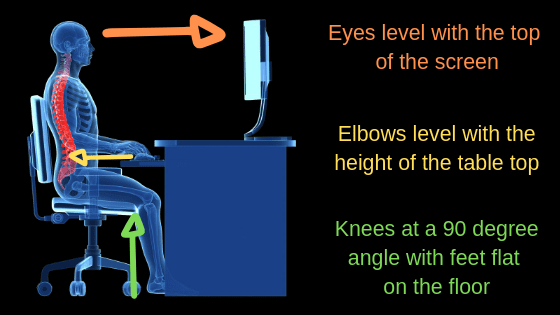
Even if you can’t get your study space to be this exact, setting yourself up with the laptop raiser, keyboard and mouse will help you work comfortably with less strain on your neck and back.
You can also access some video guides on Computer and Text Neck Stretching Exercises by Desk Yogi available on LinkedIn Learning.