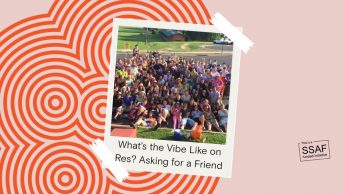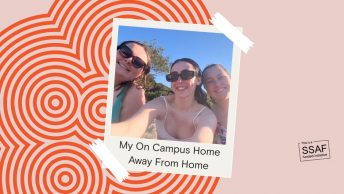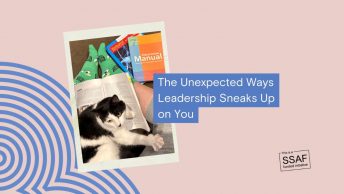This post is over three years old, the information may be outdated.
It is that exciting time of the year where future students are receiving their offers to study, others may be returning to study, and you may be wondering “what sort of computer do I need?”. Here are some tips to make your purchasing easier.
Set yourself a budget and stick to it
Computers come in a wide range of prices from under $500 to over $5,000 and that vast range of prices leads some people to think they cannot afford a “good” computer. Most university degrees only require you to get online to access course material and research data, and a word processing application to write up your assignments. Any laptop under $500 can do those basic tasks, so there are other things you should look for when buying a new computer.
Buy the best you can afford
Once you have set your budget, look for the best you can get within that range. This might not always be brand new; there are a lot of second-hand, refurbished computers available from reputable resellers. If you are looking for brand new, then be sure to shop around and check prices online to ensure you are getting good value for money.
Consider what you will be using your computer for
Is portability important? If so, you might want to consider a smaller-screen, lighter-weight laptop. However, consider that smaller laptops have smaller screens and smaller keyboards, which can lead to discomfort if you’re spending long hours in front of the computer.
How long will the battery last? If you will be working away from home on the laptop you don’t want to have to continually plug it into power.
Do you need a large amount of storage? If you plan on using your laptop to store photos and movies you will want something with plenty of storage space, or perhaps even a DVD burner.
Do you need a tablet? Many people have multiple devices for study, an iPad or tablet and a laptop. There are many 2-in-1 devices on the market today that can act as both, such as the Microsoft Surface Pro. So if you are considering multiple devices take a look at the 2-in-1 devices to see if they will suit you.
Consider add-ons to make your set up more comfortable
If you are setting up a workspace at home, consider getting a laptop that can connect to an external monitor, keyboard and mouse. This sort of set up will give you a comfortable workspace for those long hours assignment writing – plus dual screens! You can have readings open on one screen while writing your assignment on the other.
Know what you need
Windows vs Mac. Unless specified, you may find learning easier on a Windows computer (especially if you have not had a Mac before) as there will be fewer compatibility issues. If you want to get a Mac, ensure you install Microsoft Office on it for typing up your assignments.
Check for discounts and free software.
As a CSU student, you have access to a great range of FREE software and discounts on hardware. Be sure to shop around and ask for discounts if buying in store, as sometimes the in-store package offers can be better than the online student discounts.