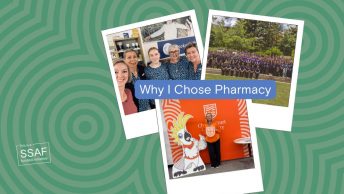Written by Shantel Hussain
As an online student one of the most frequent assignments you will get is a presentation in almost every class and they usually hold quite a big mark for your total grade. Presenting online does seem daunting, but I’ll give you the right steps to create an engaging experience for your audience.
Step 1- Understand the Assignment Requirements
Carefully reading the presentation instructions, going through the marking rubric, and taking notes on how long the presentation should go for and the due date. You should also consider going through lecture content related to your topic, so your classmates and teacher already have a bit of background on your topic. Lastly, another important note to keep in mind is to identify the goal of your presentation; is it to inform the audience? Persuade? Or are you presenting an argument?
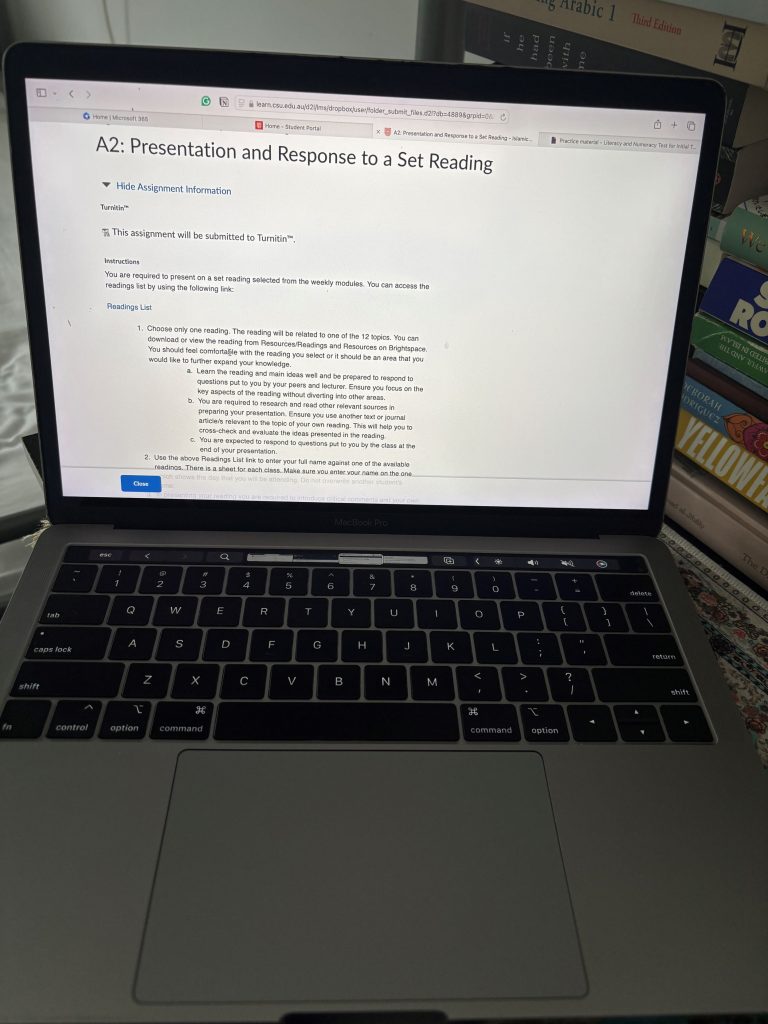
Step 2- Research and Gather Info
Start by gathering reliable scholarly sources related to your topic making sure you don’t get off topic and focus on collecting enough sources to support your main points. Outline your presentation on a Word document writing your introduction, main points, and conclusion this will help you create your presentation slides.
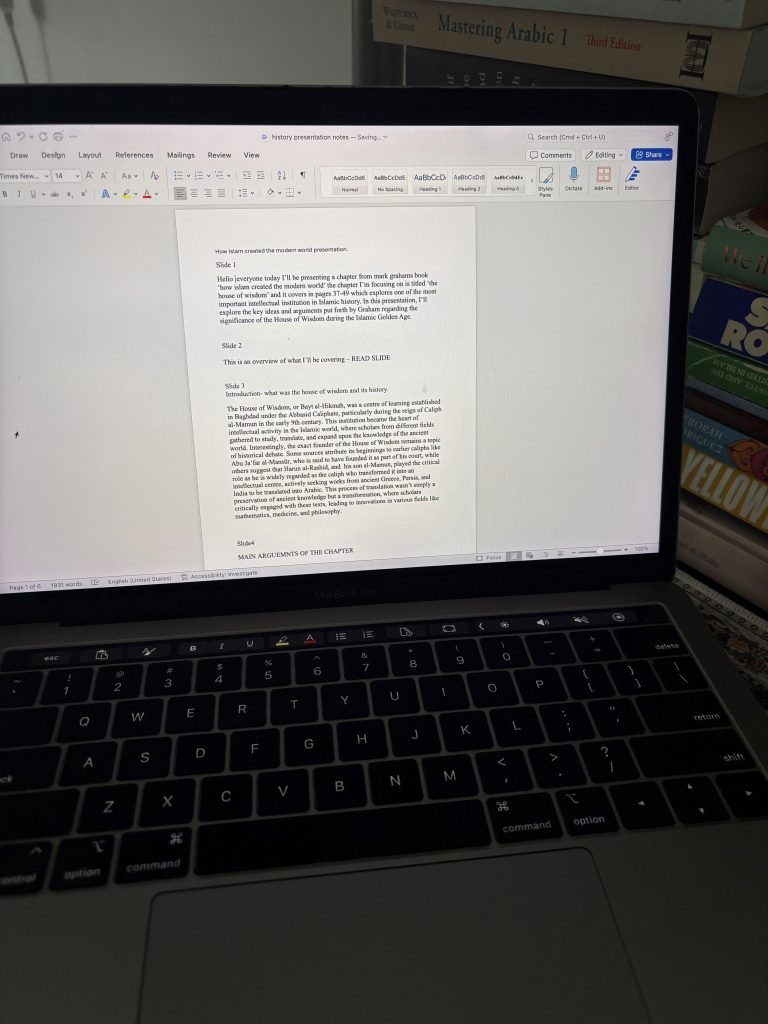
Step 3- Creating Your Slides
Choose a template that is clean and easy to flow as doing bright colours, or different fonts in slides is likely to confuse your audience. Using relevant images and charts will help; your content be more engaging. Limit texts to bullet points, and write what you’ll be saying in the notes at the bottom of the slide itself.
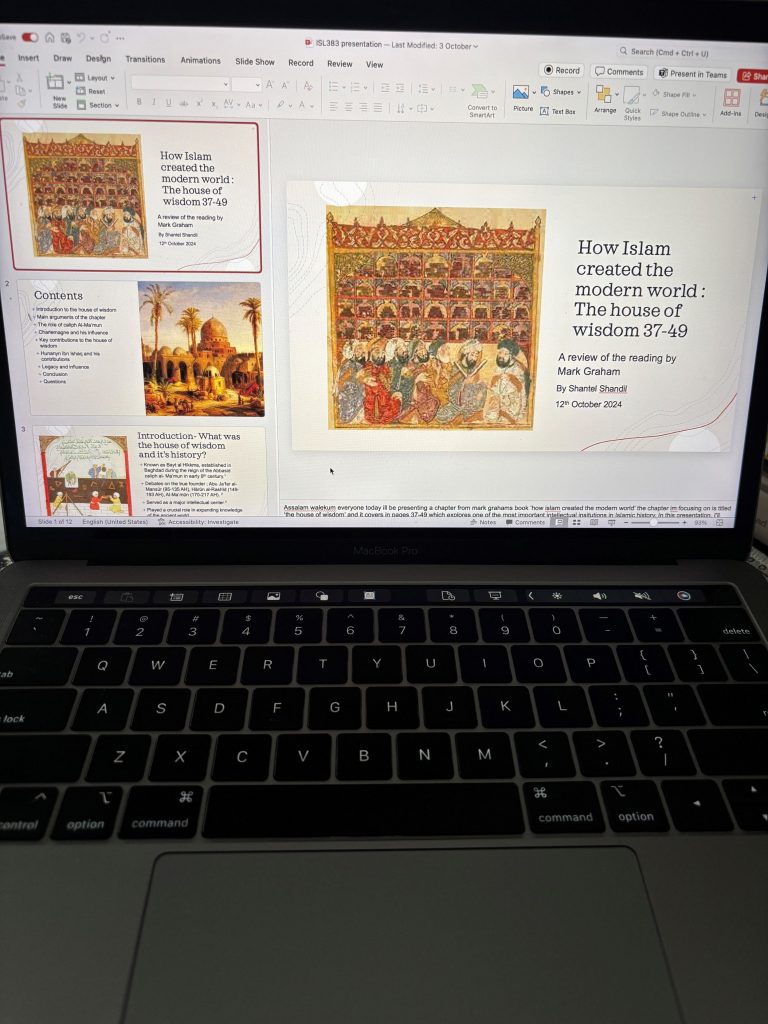
Step 4- Structure of Your Presentation
Using the info, you’ve gathered in a Word document create.
1-Cover slide with your topic, your name, student ID, the date, and a following slide with a content page of what you’ll be discussing.
2- Body 3-4 slides depending on your time limit.
3- The conclusion should be your last slide after the main points summarising the main takeaways from your presentation.
4- Q&A would be the last slide of your presentation leaving space for further discussions and questions your classmates might want to ask and that you may want to ask them.
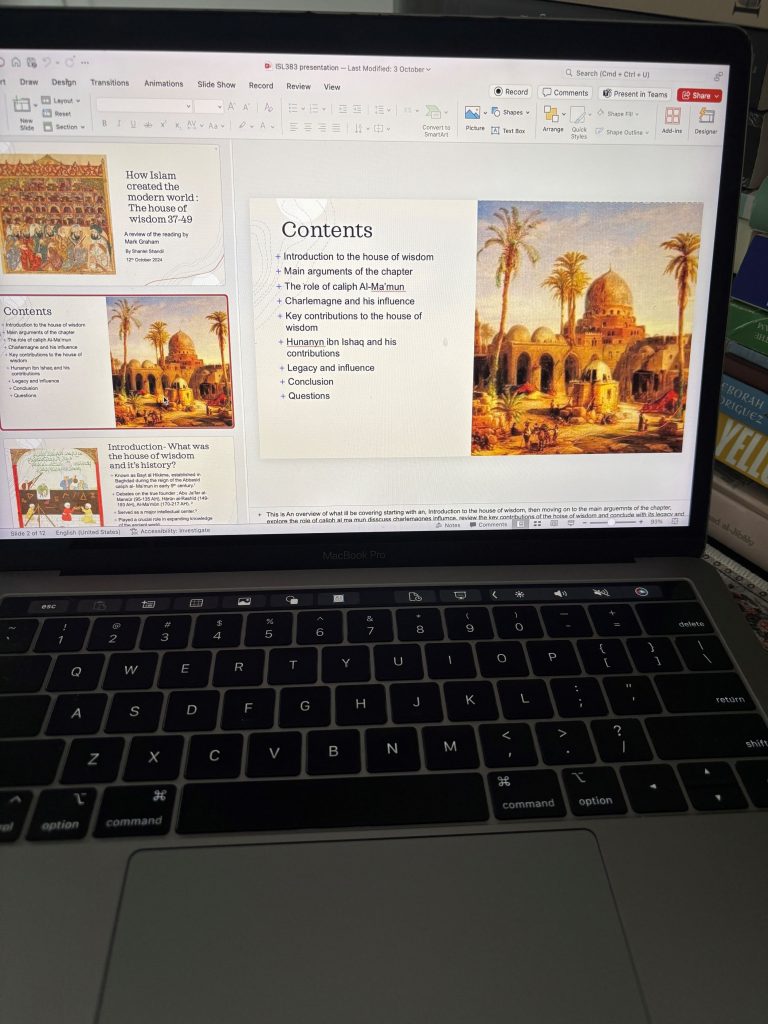
Finally, after you have created your slides edit them, fix any issues, and practice presenting them to your family or friends. Make sure to time yourself and don’t forget to add a bibliography at the end of your presentation! I wish you luck in your presentation and remember to be confident.
Charlie blog is a SSAF funded initiative