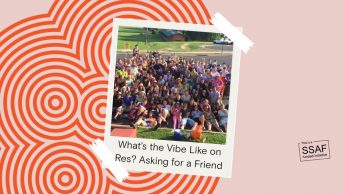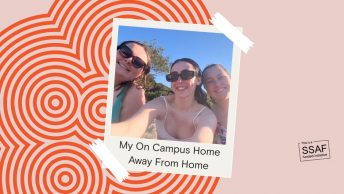This post is over three years old, the information may be outdated.
Last time you were at the uni bar and used your phone camera to capture a moment of your life, did it not quite turnout how you would have liked? Here’s a guide to capturing your best uni memories with your phone.
Capturing the best video possible
Before you start recording the first rule of capturing video on your smart phone is to turn the phone horizontally to get rid of those annoying black lines that you see on YouTube.

As you can see in this video more than 2/3 of the video is cropped with black lines, making for an unpleasant viewing experience.

This shows how to hold your phone when taking videos on your phone. Now we can get started!
The Pro’s Tips
- Get a wide shot of the subject, this is usually more engaging for the audience.
- Shoot your video in a well-lit area to be able to see your subject. The best place is outdoors during the day with natural light. If you’re inside, make sure you’re in a well-lit area, with the light above you, so there is no lens flare from the light.
- Have you ever captured a moment with a pink dot on the video? That’s your finger! When taking a video make sure your finger doesn’t creep onto the image.
- This goes along with the last tip, KEEP THE MIC CLEAR. There is nothing worse then capturing an awesome video with no audio.
- Keep the phone stable! No one likes a shaky phone video. There is a simple technique to reduce shake; use two hands and rest your elbows on your side pulling them in tight.
- To keep good audio quality, make sure your subject isn’t to far away so the on-board mics can pick what they are saying. If needed, move into a quieter spot to capture the best audio possible.
- Upgrade your phone with one that has a better camera. (But because we are all UNI students that’s unlikely to happen anytime soon…)
Getting the best photos
The quality of phone cameras has improved greatly in recent years, here’s a simple guide to making the best out of your phone camera.

The Pro’s Tips
- Ensure the subject is in focus. There is nothing worse than having a blurry subject. Every phone camera has a focus assist function, just tap the screen where you want the focal point.
- Crop the image on your computer; don’t use the zoom because your image turns grainy when you use the zoom on the camera.
- Don’t add fake blur because it makes your images look fake. If you’re into this type of photography get a DSLR.
- Don’t use flash because phone’s don’t actually have a flash, they have flashlights. So the speed of the flash is too long for the camera, resulting in poor image quality.
- CLEAN YOUR LENS!!!
- Don’t use lens flare, it’s over done
- Instagram’s latest update now allows landscape photos to be uploaded – no need to worry about cropping people out of your favourite selfie!
Also – don’t forget to use cloud storage for both your photos and videos, this way you won’t lose all of your memories.
So next time you’re checking out your favourite band at the uni bar, keep these simple tips for capturing photos and videos in mind to ensure your university memories are top quality.