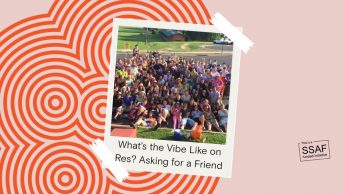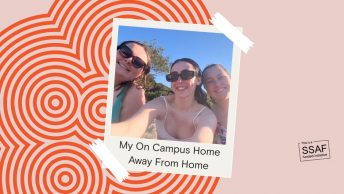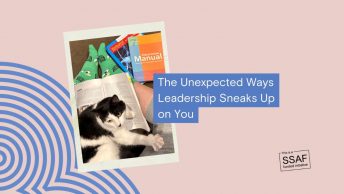This post is over three years old, the information may be outdated.
The new Student Portal was released late last year, if you were studying over session three, you might have figured it all out.
However, if you took a break or this is your first session at Charles Sturt read on to get the most out of your portal homepage!
1. Search
Can’t find something you need? Click on the magnifying glass from the top right-hand side (next to your name) and type in your search. The feature searches all relevant CSU pages, including returning results from AskCSU if applicable.
No more clicking around trying to find the information you are after that may be buried in some seemingly unrelated menu! Now you can just click and search. In fact, most of the services I am mentioning below you can search for! So if there is one thing you take away from this article, it is ‘use the search feature’.
2. Checklists
Need help to prepare for study? Now the Student Portal has built-in checklists to walk you through everything you need to know. The Get Started section will track your progress through the checklists. Click on the Complete Checklist button to take you through your requirements before the session starts. You can also find the checklists using the left-hand navigation menu and going to My Checkpoints > Get Started.
What will you find in the checklists? Information on managing your enrolment, paying your fees, getting a student card, organising your textbooks, discovering your learning environment, timetables, orientations sessions, campus information, and so much more. Check it out today and start your session well prepared.
3. Join an event or workshop
Other than orientation sessions, the university offers a range of FREE events and workshops, both on-campus and online, to help you prepare for study. To discover what is on offer from the left-hand menu, go to Student Life and select Workshops and Events (or search for Events).
Start your study journey right by attending one of the many online workshops available before the session begins in March, including online offerings like:
- Kickstart to Study
- Kickstart to referencing
- Introduction to Essay Writing
- Starting Strong
- Strategies for effective learning and memorising
- Introduction to Library Services
- Just to name a few, there are dozens being run so register today.
4. Track your progress
Sometimes it feels like studying takes forever and you may not have any visual of the end in sight. The new Course Progress tracker now takes the guesswork out of the equation. Linking to the Graduate planning system, the Course Progress section tracks your subject completion and reports the percentage completed of your degree.
Now you have a visual representation of your progress and your grade point average (GPA). You can also use the quick link here to view your grades and results.
5. Personalise it!
If all that wasn’t enough, you can also personalise the Student Portal to add additional support or service cards to suit your needs! Find the section in blue that says Edit my preferences. You will be presented with a list of specialist services and help and information sections that you can add to your student portal home page.
This can be particularly useful if you need to access information on disability services, refugee services, information for international students, study centres, financial advice, technical support, etc. Click on the relevant service you wish to add and select Add to the homepage.
One last bonus tip: if at any stage you need a refresher on the features of the student portal you can retake the ‘tour’ by clicking on your name on the top right and selecting ‘Restart Tour’. You will then be retaken through the online tour to go through all the handy features.
I hope you have found these tips useful to help you navigate around your Student Portal and help make it your own.