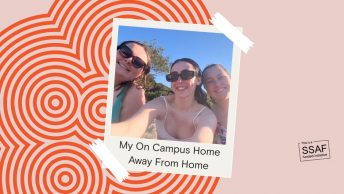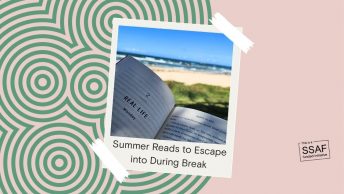This post is over three years old, the information may be outdated.
Snapchat’s latest update means your content is now visible to more people than ever before. You can search Snapchat stories based on things like usernames, keywords, events, or locations.
While this is great for finding stories you’ll love, stalking celebs and staying in the loop about big events, it could also have implications for you (yes, you!).
Although this new feature sounds pretty cool, it also means that any snaps you send to ‘Our Story’ can be viewed worldwide. Which means you could have anyone screen-shotting your snaps!
For example, if you were to share a snap of yourself studying in the CSU library and add it to ‘Our Story’, anyone, anywhere in the world could potentially see your snap if they searched for ‘Charles Sturt University’. This is because of your location. They could also find your snap based on its caption or content, if they searched for words like ‘study’, ‘books’ or ‘library’. It works in a similar way to searching for content by hashtags on Instagram or Twitter.
What it means is you’re now more searchable online than ever before. And although these social media platforms are an easy and fun way to keep in touch with your friends and family, you need to be extremely careful of what you’re sharing with the world!
So how do you stay safe? Here are a few ways to protect your privacy on Snapchat:
- If you don’t want your Snapchat to be viewable by anyone, don’t send to ‘Our Story’
- If you do share your snap to ‘Our Story’, think before you send! If you wouldn’t want your parents to see what you’re sending, would you want the rest of the world to as well?
- Check your privacy settings to see who can view your stories and send you snaps. You can change these by touching the cog icon next to ‘My Story’
- Anyone can screen shot your snap, so if you wouldn’t want someone to save it, don’t send it
- Don’t share your Snapchat name or code on another social media platform.
This update is a timely reminder to be careful about what you’re publishing on all your social media accounts. Stay Safe Online has the following tips:
- Use the privacy settings on each social platform, they are there for a reason!
- What you post online, stays online. If you wouldn’t want your parents or potential employers to see what you’re posting, don’t post it
- Keep your info personal. The more information online about you, the easier it is for someone to use it to commit a crime against you
- Keep track of your friends and followers – if you don’t know them, don’t accept them
- Keep your password to yourself.
Image: picjumbo.com