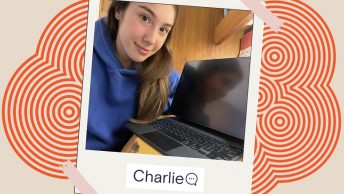This post is over three years old, the information may be outdated.
Our Student Portal has had a makeover and it’s ready to make your studies easier.
We know sometimes change, while exciting can take a while to get used to – so we’re going to walk you through what to expect.
New public and private spaces
It will be easier for you to find and search for content in the new public Current Students site. You can then log into your Student Portal to manage your degree, complete tasks and track your progress.
Because there will be a public space, you’ll also be able to search using your favourite search engines and find information publicly. When you log into the Student Portal, you’ll have access to personalised information so you can quickly and easily complete the tasks you need to do, like updating your enrolment or registering for workshops and events.
Manage your degree with a simpler, personalised design
You’ll see a whole new, simpler design that will help you find what you’re looking for, give you personalised information for your course and help you to complete tasks to manage your degree.
You’ll see content organised into a more intuitive structure. Your study information will be structured into your course, learning resources, fees and scholarships, safety and wellbeing, support services and student life.
Find what you’re looking for – with less pages to shuffle through!
We’re also simplifying the amount of pages and clicks it takes to find things – we’re cutting down the number of pages by about 70%.
All of the content will be easier for you to read and complete tasks – we’re working on reviewing the pages so they are easier to read and more relevant to you and your studies.
One calendar, and one events and workshops timetable
There will be one calendar for you to see all your important dates, class timetables and exam timetables. You can also print or export your calendar into your own personal calendar.
There’s also one workshops and events listing, including for social, study skills, library, financial skills and more. You can filter by level of study, type of session and if the event is online, on campus or near you.
What if you run into any issues or need some help?
When you first login to your new Student Portal, you’ll get a prompt to take a tour. This will take you through how to navigate the portal and where to access different things.If you run into any technical bugs that you’d like us to fix, click on the ‘Feedback’ button on the right hand side of your page and we’ll hop to it!
The easiest way to get used to the new portal and student site is to get exploring!