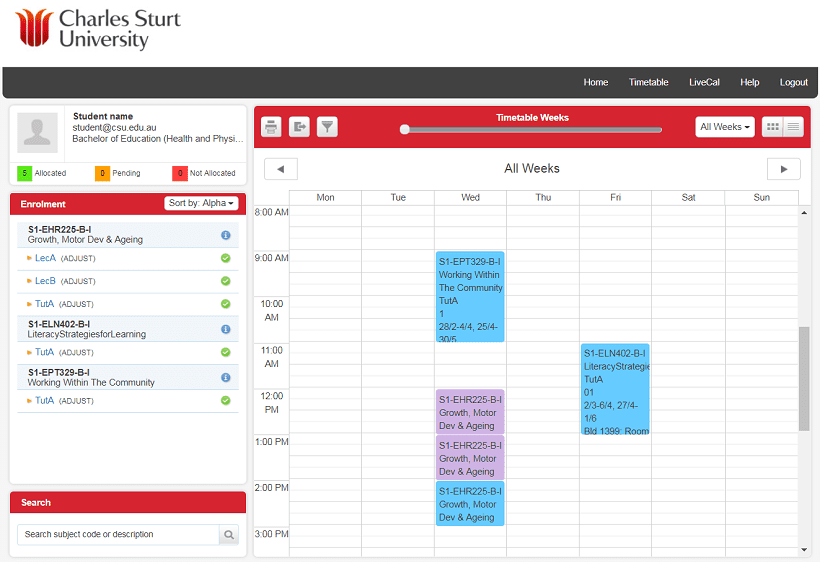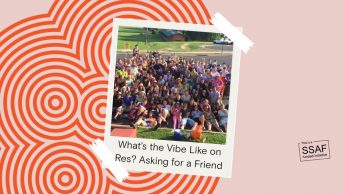This post is over three years old, the information may be outdated.
As Session 1 for 2020 is quickly approaching, here are some quick tips on how to help you plan your uni timetable to suit you.
Tip #1 – Have a look at MyTimetable:
Jump on MyTimetable and check out your on-campus class schedule. You will be able to see class dates and times for the subjects that you have enrolled in.
If you have the option to choose a preferred tutorial time, sign up before they fill up! Sign ups are open from 10am, Monday 17 February so get in quick.
By signing up now you:
- Will be ready for your first week of classes
- Can match your uni timetable with your personal schedule
- Have time to contact your subject coordinators regarding class clashes or alternate possibilities
Online students –
If you are an online student, your classes will not appear in MyTimetable, however you will be able to view any online classes in the subject outline. Subject outlines will be released two weeks before classes start.
Tip #2 – Plan, plan, plan:
There is nothing worse than feeling overwhelmed with assignments, study and life all at once. Planning ahead is the key to saving you time in the long run, so even if you do procrastinate, you can still get the job done!
Our hack for planning is to register for online workshops. From study tips to finance and health advice, you’ll be able to cover all bases with an expert and make the most of your uni experience.
Tip #3 – Make it work for you:
To plan your timetable, fit your classes and lectures around your personal schedule. You may need to move work shifts around compulsory classes or schedule all of your tutorials on the same day – make it work for you.
Use the export tool to combine MyTimetable with your calendar and align your commitments in one place. Take into account:
- Commute time to campus
- Extra-curricular commitments
- Full-time or part-time work hours
For those studying online, you have the flexibility to manage online meetings and lectures around family, work and travel commitments.
Tip #4 – Know where you have to be and when:
Check out your class timetable. Once you’re in and if it’s available, select the classes that suit you and create your timetable.
You can even save and export it to other devices, so you won’t lose where you have to go!
If you’re an online student, Intensive School may be a part of your course. Find out where and when your classes are and get ready for an immersive hands-on learning experience.
Tip #5 – Organise your timetable in a way that suits you:
Once your timetable is finalised, set it out in an organised manner. This can be online, written in a diary or even written all over your wall:
- Colour code all classes and activities
- Add assessments and exams from your subject outline
- Include daily encouragements to get motivated about committing to your plan
- Set reminders for your goals and a timeline for when you will achieve them